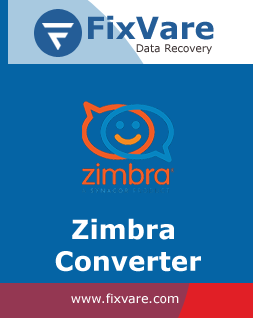FAQs of TGZ to PST Converter
Please guide the steps to import the Zimbra file to Outlook 2021.
Below are the detailed steps to import Zimbra emails in Outlook 2021 and others:
- Install and Open FixVare Zimbra to MS Outlook Converter.
- Now, go with the option select the folder or select multiple TGZ files. Then, add the preferred Zimbra TGZ files.
- In this step, pick the option ‘Export to PST format.’
- In the next screen, choose a single PST or multiple PST option.
- Then, specify the required path to save this PST file.
- Finally, tap on the Convert button and this commences the migration task.
Will this utility run on Windows 11 PC?
Yes, why not. This application is fully Windows based and hence can be installable on Windows 11, 10, 8.1, 8, and below versions.
Does this product need Zimbra installation to use it?
No, there is no such compulsion for installing Zimbra desktop for using the software.
Can I transfer TGZ file data into multiple PST files?
Yes, using this toolkit, you can move TGZ file items into multiple as well as single PST file.
Will this utility support multiple TGZ files migration to PST format at once?
Yes, using this program, you can upload one or more TGZ files at a time to migrate into PST file format.
Whom can I contact in case of any problem regarding this software?
You can simply contact our support team via emails or live chat 24x7 for any queries.