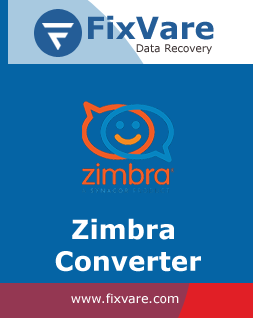FAQs of FixVare TGZ Converter
How does this tool convert Zimbra files with attachments?
Check these steps to export the Zimbra data file with attachments:
- Install and open the FixVare Zimbra Converter Tool
- Add your Zimbra TGZ file.
- Get a preview of the added TGZ file.
- Choose the required file format in which you want to convert.
- Set the required path to save the output file.
- Finally, to find the output file, hit the Convert button.
Does the app convert TGZ files without configuring Zimbra desktop?
Yes, the software independently converts TGZ files without configuring the Zimbra desktop.
Does the software come with TGZ file size barriers?
No, this utility is fully free from restrictions hence users can easily convert any large TGZ file.
Can I install this application on the latest Windows 11?
Yes, the software is fully installable on the new Windows 11 & lower versions.
How many output options are offered by the software?
Using the Zimbra Mail Converter, one can convert Zimbra files to 8 file formats like PST, EML, EMLX, MBOX, HTML, MHTML, VCF, and ICS.
Will the tool convert attachments with Zimbra email messages?
Yes, this app can smartly convert Zimbra emails and attachments to the required file format.