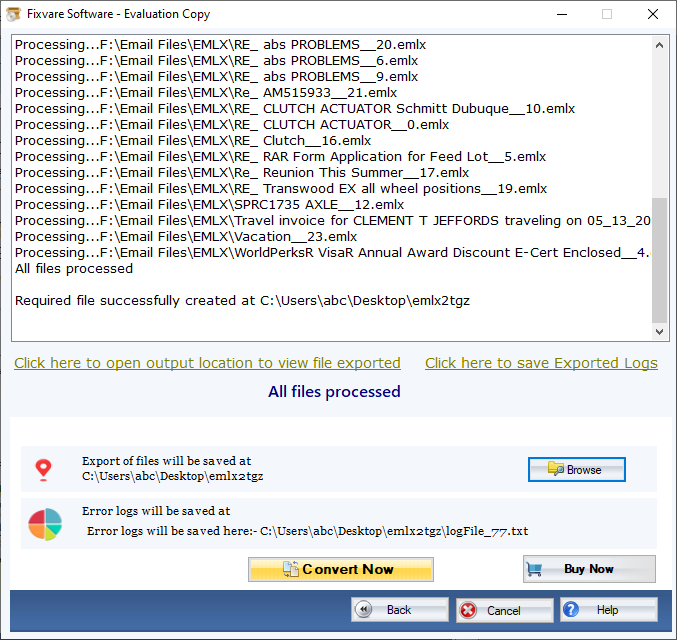How it Works?
Check step by step procedure to convert EMLX to TGZ file format.
Step 1: Download, Install, and Run FixVare EMLX to TGZ Converter.
- Choose the Mail Source: Select EMLX File Format (*.emlx) and click on the "Next" button.

Step 2: Select EMLX file(s) one by one or folder having EMLX files.
- There are two options to select EMLX files.
- Select Folder having EMLX files (recursive): Choose this option to select complete folder containing EMLX files.
- Select Multiple EMLX File(s): Choose this option to select single or multiple EMLX files.
- Click on the "Next" button.
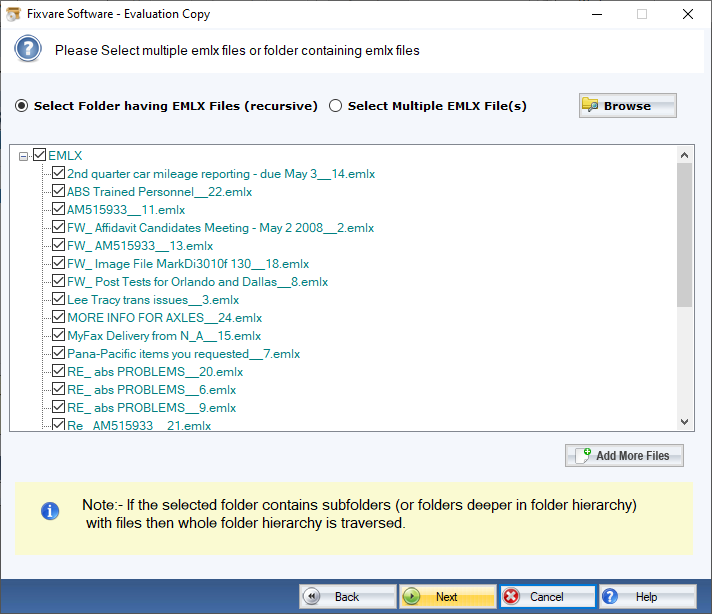
Step 3: Select export option for EMLX to TGZ.
- Select "Convert to TGZ File Format (*.tgz)" option and click on the "Next" button.

Step 4: Convert EMLX to TGZ file format for Zimbra Desktop.
- Select file destination path to save converted files.
- Click on the "Convert Now" button to convert EMLX to TGZ file format.