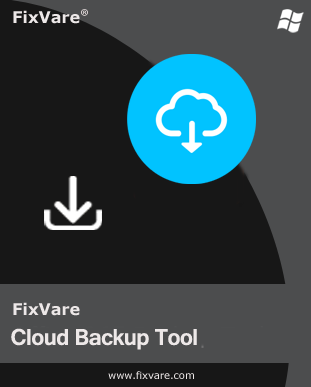FAQs of FixVare Cloud Backup Software
How can I download Cloud mailbox data on my local computer?
Follow these simple steps with the tool to back up cloud account database:
- Install and open FixVare Cloud Email Backup program.
- Enter the correct login details of the desired cloud account.
- Pick the output format and data to backup from the Cloud account.
- Set the desired destination to save backup.
- Press the Backup button to commence the process.
Will the program backup cloud emails with attachments?
Yes, the software smoothly backup Cloud account emails and attachments to the desired file format.
Does the app remember the account details provided by me?
No, it can’t save any information of your account. These details are only needed for authentication of the account from which you want to backup data.
Does the software depend on an external program for backup?
No, this tool only needs a proper internet connection and no other program to back up Cloud email items.
Will the tool function on my new Windows 11 laptop?
Yes, this utility is fully functional with new Windows 11 & lower versions.
Can I download emails from multiple folders at a time with this tool?
Yes, the tool can easily download emails from various folders at once without any trouble.