MBOX is one of the most popular file formats of Thunderbird, Entourage, Eudora, WLM, and a bunch of other email-based applications operating on Windows, Mac, and Linux. If you have orphaned MBOX files, you can open them after downloading an MBOX-supporting email client. Some users often raise a question that how to view MBOX files without downloading its supporting email clients. It would be difficult to answer because the file format depends on its email clients to work.
To deal with this situation, you can export MBOX to PDF. PDF is a universally accepted file format. It doesn’t need Adobe applications to open and read. So, the idea to export MBOX files to PDF is excellent. By transferring MBOX files to PDF, you can print the data. A PDF file can hold text, images, graphs, tables, and other databases. It can hold data in any language.
By exporting MBOX to PDF, you can access Thunderbird files on your handheld devices like iPhones and smartphones. A PDF file is compatible with every platform, from your desktop to your laptop, tablet, and smart device. PDF files are lightweight and easy to share.
Manual Solution – Print MBOX File Emails Using Thunderbird
If your purpose is to print an MBOX file, you can do this in your Thunderbird application. Below are the steps to practice. Thunderbird offers many add-ins. You can use these add-ins for a variety of purposes.
Here we are using an add-in to print MBOX files –
- For this, download the ImportExportTools NG plugin from the Mozilla website.
- If you want to print the emails in Inbox folder, select the folder and right-click to choose ImportExportTools NG from the dropdown.
- After that, choose the Import MBOX File option.
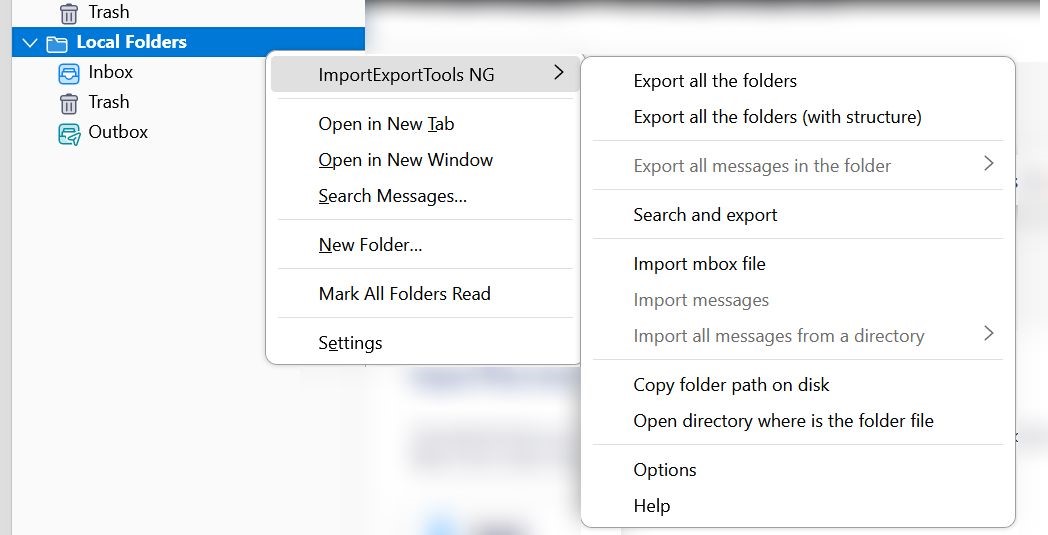
- After that, choose the Direct import one or more MBOX files option and hit OK.
- Choose the targeted MBOX file and hit the Open button.
- Now, you can see the imported MBOX file on your Inbox
- After that, get ready to print the MBOX file.
- Access the Inbox folder and select each email by pressing the CTRL + A command.
- Right-click after that and press the Print tab from the dropdown.
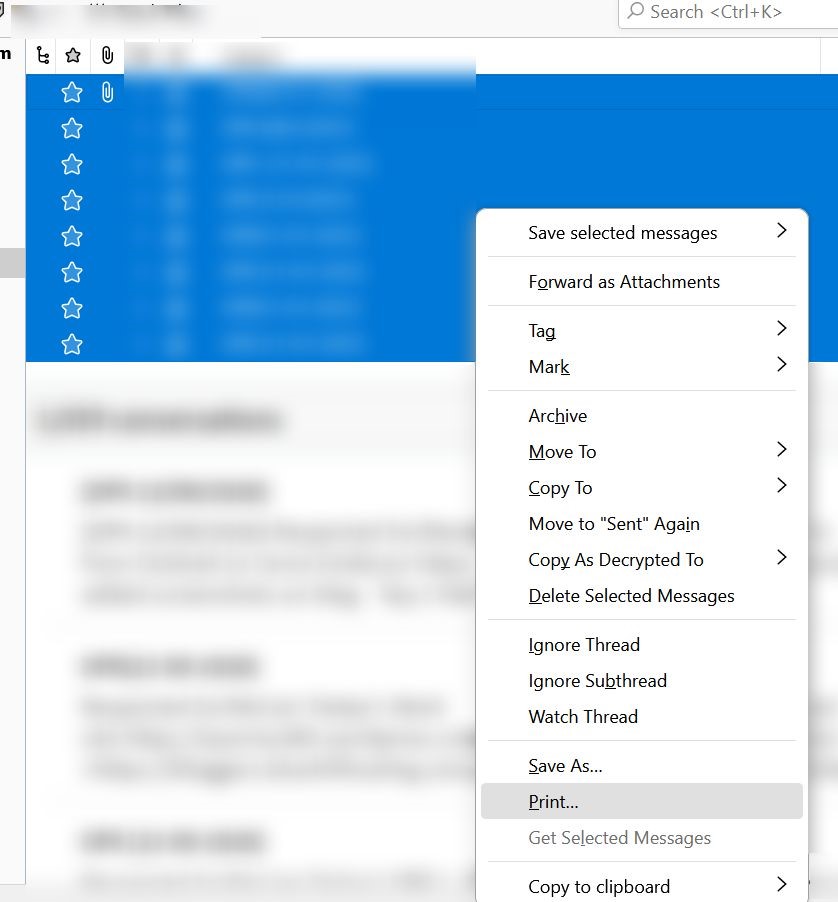
- Make some required changes in the printing options and press Print.
- It is how the whole data of MBOX will print.
The manual solution consumes time. It doesn’t provide complete printing of an MBOX file. You cannot print attachments. Therefore, several users like to move to a third-party application to print out an MBOX file.
Automated Way for Batch Conversion of MBOX to PDF and Then Print
Without discussing many applications available for MBOX to PDF conversion, we like to draw your attention to a useful application. It is FixVare MBOX 2 PDF Converter. The application is advanced and user-friendly. It ensures the complete conversion of selective MBOX files to PDF.
Below are the prominent features of the app that makes it a useful tool to have
- The app allows batch conversion where users have complete flexibility to choose single, double, triple, and multiple MBOX files to export them to PDF in one go. Hence, the application saves time and energy for users.
- Unlike manual solutions where there is a risk of data loss, the tool can export MBOX with all its meta properties intact. It exports an email with its attachments.
- It is a secure and easy-to-handle application. It doesn’t invite bugs in your system because the app is lightweight.
- The conversion process requires four easy steps. It means a novice can operate the application singlehandedly.
- The license of the application is valid for an unlimited duration with an assurance to use the app unlimitedly. It means you can use it as much as you want.
- The free demo version is available for a free trial.
Also Read- Export Multiple Outlook MSG files to PDF with attachments
Steps to Run the Program-
- Download the application on your system
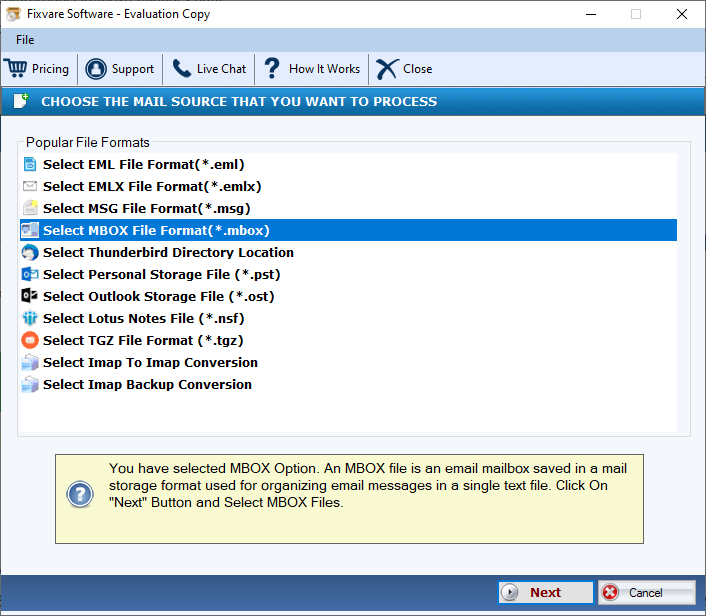
- Launch and select MBOX files in folder or file mode.
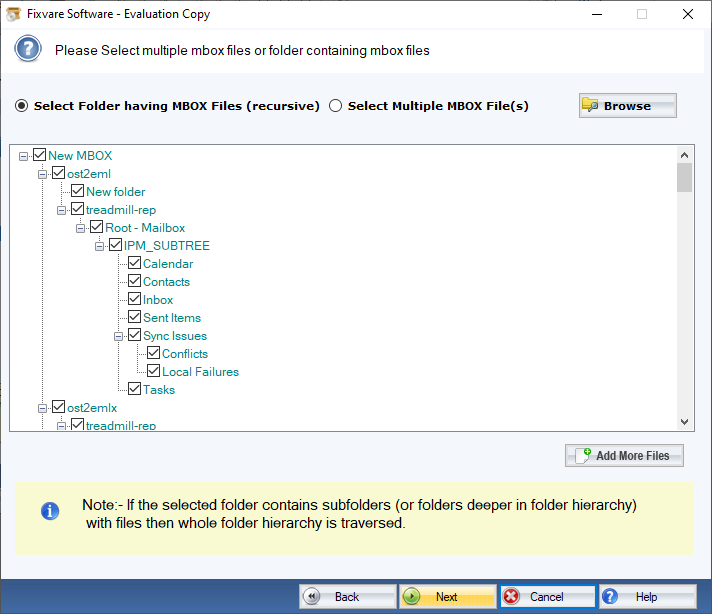
- Choose PDF file format for conversion
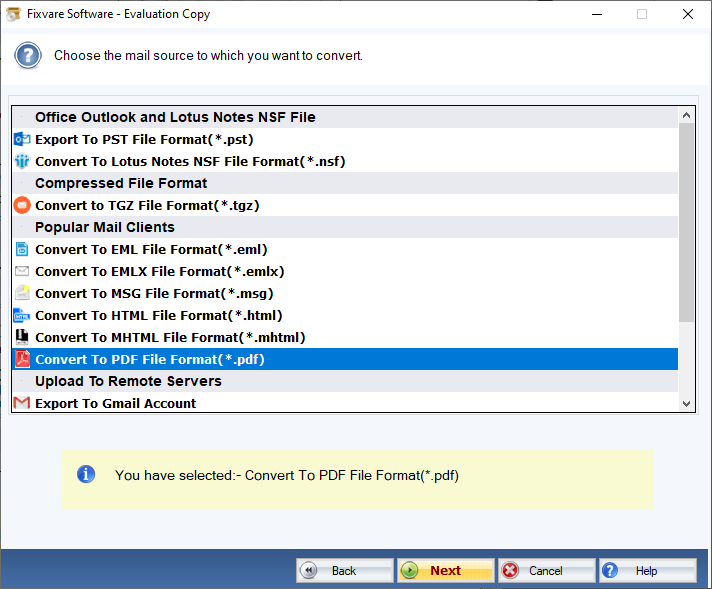
- Select the output location and press the convert button
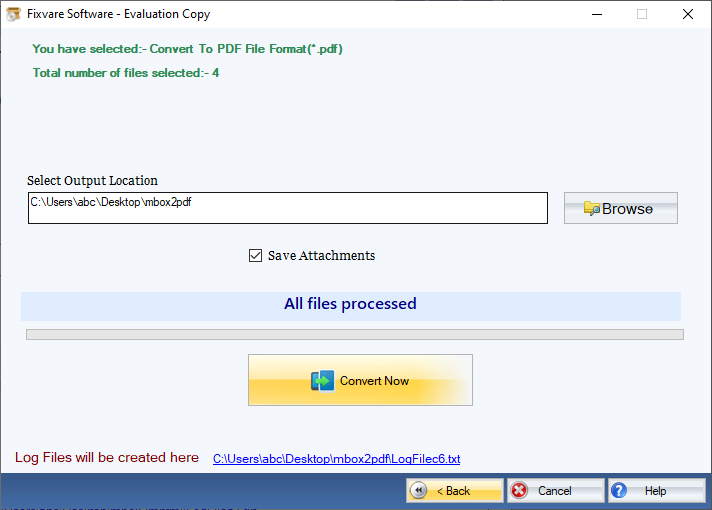
Conclusion
Companies and individuals who want to get an error-free conversion result can use a third-party application. Manual conversion is not result-oriented. You may lose your important emails.

