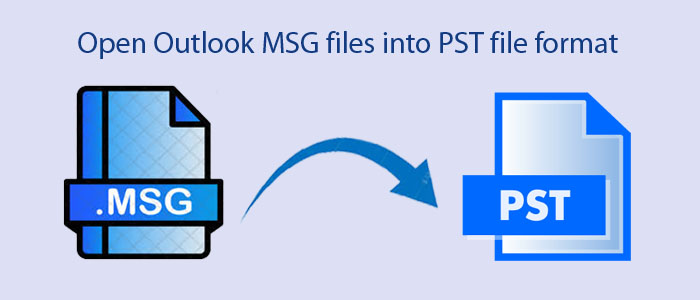Summary: do you want to Open Outlook MSG Files into PST file format but do not know how to do this task then you are at the right place, through this article, we are trying to provide you with complete information on How to Open Outlook MSG Files into PST file format.
If you look anywhere, you will not find the manual method that you can open Outlook MSG Files into PST file format there, for which it is very important to you download and install software “MSG to PST Converter” and your task is easy and effort free. Our software is designed to work standalone not need to install a third-party app. The software is 100% safe and supports converting multiple MSG Files to PST at a particular time and does not occur to loss of data.
This will support all versions of the Windows operating system such as Windows 11, windows 10, windows 8, windows 8.1, windows 7, and many others too. Our software is come up with a lot of advanced features which it will show you a quick preview of emails with all attachment information before MSG File conversion. This also converts MSG Files in bulk quantity very easily.
Definition of MSG Files
- It is the type of email message file format. This file contains all the email attributes such as the sender information, the recipient information, the email contents, and even all attachment. To read your MSG Files you will need to convert your MSG Files in PST File format. Whenever you want to read the MSG File you repeat this process again and again.
Definition of PST Files.
- Outlook PST File format just looks like a database. It holds up all the information related to emails such as emails address, calendars, notes, attachments, and tasks.
What are the Prominent Reasons to Migrate MSG files to PST Format?
There are many important reasons to migrate MSG Files to PST format, you should know these reasons. Let’s check out the reasons
- Outlook PST has great feature; it holds the bulk emails in a particular place and it will perform multiple tasks with one click. This reason makes it much easy for MSG to outlook transfer.
- After the migration, it will help the users will saves the PST files in their local system and can access them in offline mode also.
- Through this migration, users can also connect with other users. With this user will feel more comfortable converting MSG File to PST File format easily.
- As we know PST File is ideal for creating Outlook backup. So, you must use to convert MSG To PST to take a backup of yours all your files. In MSG File, it is suitable for storing only one email data but PST is suitable for storing multiple data in a single folder.
- If any file corruption happens, you do not need to worry be you will get back with the help of the SCANPST.EXE features of the PST. But these features you will not get in MSG File so, this will be good to convert MSG to PST FILES.
So, this is the main reason for to increase in the number of users converting MSG To PST file format.
Professional FixVare MSG to PST Converter to Open Outlook MSG Files into PST
Users can use this FixVare MSG to PST Converter software to export all MSG Files into PST format without using Outlook. This software has been designed to effectively export multiple MSG Files into Outlook PST Files. Using this software you will maintain the folders or subfolders hierarchy as it is in the PST file. With this, you will save the output PST file at the desired location. This will support all Windows versions. The features of this software are much easy and more advanced that can be used by both the user who has technical knowledge and not.
Key Features of the FixVare MSG to PST Converter
There are many advanced features of this Software. Let us check it out-
- You will export MSG data items in bulk
- Using the tools you will migrate all the files with all attachments.
- You will get the option to set the output location where you want to save the converted PST Files.
- This tool is designed to fulfill the all requirement of the users that why they export MSG Files along with email attributes.
- Without taking the help of Outlook the users transfer MSG data items into PST Format. This solution works standalone without any complications.
- When you can migrate MSG Files into PST Files the output PST File generated by this tool is Unicode which create to increase capacity. So, you can store any size of the data without facing any hassles.
Steps to Import MSG files into PST files
Simple steps for importing MSG File items into PST format such as.
- Step 1- First of all install and launch MSG to the Outlook PST exporter tool.
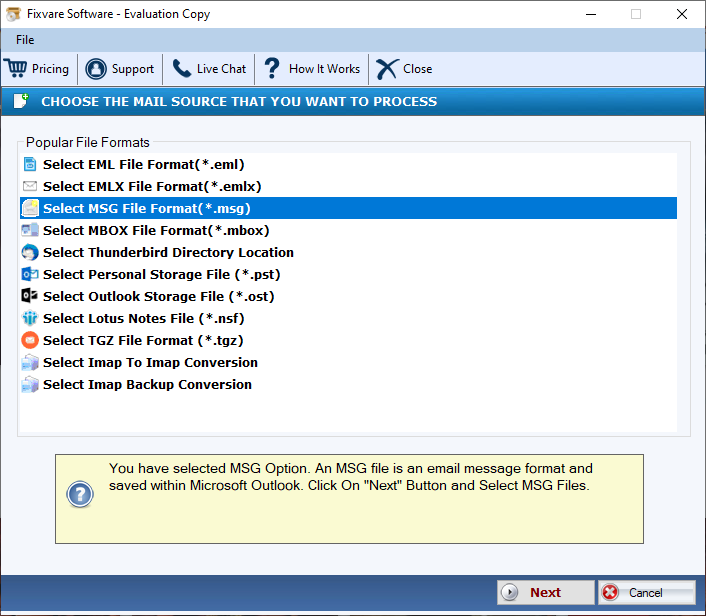
- Step 2- Next, look for MSG files and upload them.
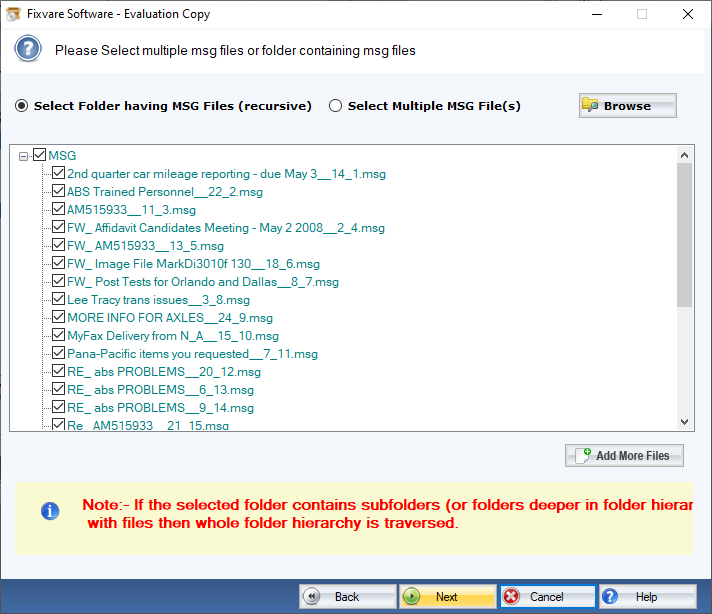
- Step 3- Then, select PST as the output format.
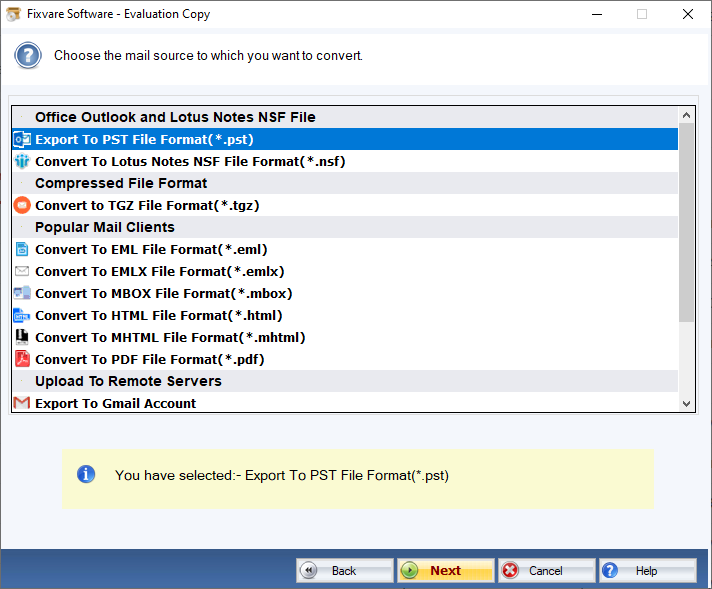
- Step 4- choose the desired location for PST File save and hit the Export button.
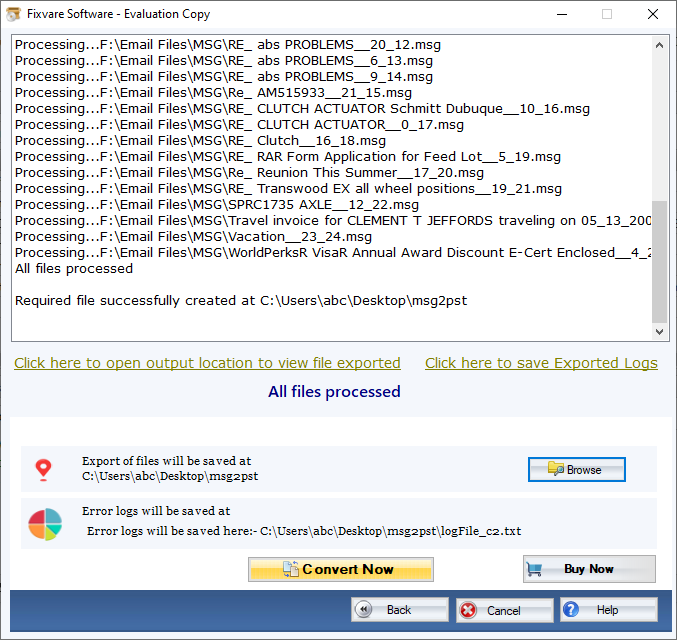
Also Read:- Convert EML to PST with attachments
Conclusion
Through this article, we have tried our best to give you complete information on how to open Outlook MSG Files into PST file format, and hope that after reading this article you will get many benefits. You do not have any manual method available to convert MSG File to PST file, so we have introduced a FixVare MSG to PST Converter
Software. You can use this software to migrate your files as quickly as possible, that too without putting effort. Before purchasing this software, you can know more about its features by downloading its demo version. But, you will only import the first 25 emails from each folder of MSG Files.