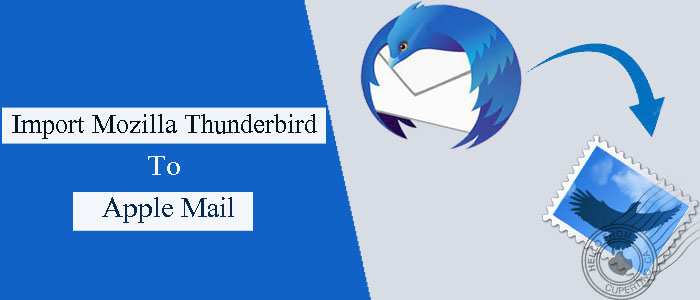Summary: If you are searching for a high-end application for conversion from Thunderbird to Apple Mail or Mac Mail, you have come to the right place. The article focuses on why users like to Import Mozilla Thunderbird to Apple Mail/Mac Mailbox and recommends the best application to complete the conversion task successfully.
Apple Mail and Thunderbird are two different email clients. Thunderbird is a desktop-based email client, popular among individuals and small-budget companies. It is open source and available to use free of cost. One of the best things about the application is that it is available for every user, including Windows, Linux, and Mac.
Apple Mail is a Mac tool that is available only for Mac users for free to send and receive emails. Although Thunderbird can access on Mac, users like to use Apple Mail over Thunderbird on their Mac systems. In this article, we crack down on the reasons why users like to use Apple Mail over Thunderbird.
Reasons Why Users Prefer Apple Mail Over Thunderbird
Platform change: If you plan to switch from Windows or Linux to Mac, you might like to use Apple Mail because it is the default email client of Mac systems.
Integrate with Other Apple Products: We all know that Android is not supported by Apple products. It has a separate OS or Operating system. If you want to access data of your Mac system on other Apple devices, like an iPhone or iPad, you might find conversion from Thunderbird to Apple Mail convenient.
User interface: Thunderbird has an easy-to-understand interface. Some Apple Mail users find Apple Mail’s interface more intuitive than Thunderbird.
Incredible Features: Apple Mail is a simple yet advanced application. It supports some incredible features that Thunderbird doesn’t offer. For example, Apple Mail has the ability to snooze and send large attachments using Mail Drop.
Security: When you compare the security of Apple Mail and Thunderbird, no application is lacking behind. However, Apple Mail has an edge over Thunderbird. It has the ability to use S/MIME to encrypt and digitally sign emails.
Ultimately, the choice between Thunderbird and Apple Mail is your personal preference. It depends on your needs. If you find Apple Mail sufficient for your everyday email-related tasks, you can use Apple Mail over Thunderbird. If you use various types of Apple Mail products, it is a good idea to use Apple Mail instead of Thunderbird to maintain your emails and stay updated with new emails.
Conversion of Thunderbird to Apple Mail with an Automated Application
Thunderbird saves its data in MBOX file format. For Apple Mail, users prefer the EMLX file format more than MBOX. So, you can choose a third-party tool that allows Thunderbird to EMLX conversion.
One such application is FixVare Thunderbird to EMLX Converter. It is an advanced tool to export selective Thunderbird files to EMLX without losing quality. The tool supports S/MIME and PGP encrypted emails. It enables users to export Thunderbird files with attachments and embedded items.
Steps to Migrate Thunderbird to Mac Mailbox
- Download and Install the tool on your system.
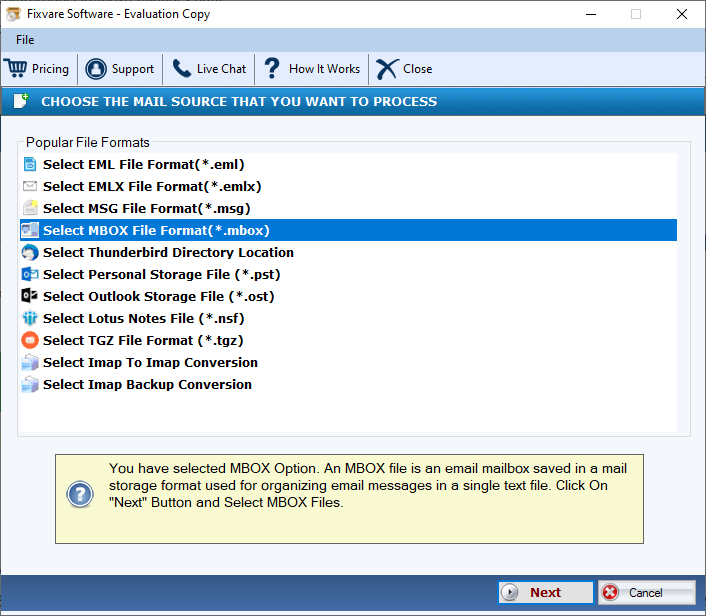
- Select MBOX files/folders to the tool
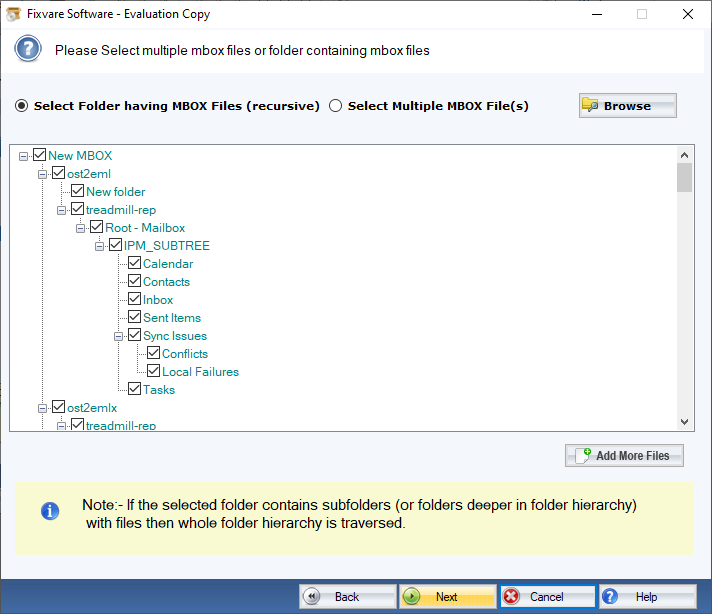
- Choose, the EMLX from the given source options
- Select location store resultant files
- Hit, on the Convert Now tab to start the conversion process.
Prominent Key Features of FixVare Thunderbird to Apple Mail Converter
- Enable conversion of selective Thunderbird files to EMLX file format without losing file quality.
- Give users full control over conversion results by letting them choose a folder holding Thunderbird files or select files one by one.
- Enable conversion of emails with all their meta properties intact like CC, BCC, To, From, Date, and Attachments.
- Capable of exporting any size of Thunderbird files with complete accuracy.
- The tool generates a preview of Thunderbird files before conversion.
- A standalone application to export as many Thunderbird files as you desire in a single go.
- The licensed version enables users to export as many files as they desire with unlimited validity.
Read More:– Print & convert MBOX to PDF
Conclusion
Overall, conversion with a third-party application is easy when it comes to switching from Thunderbird to Apple Mail. If you have a lot of Thunderbird files to export to Apple Mail, conversion with a third party can save time and energy. It also saves money. You can use a reliable product that gives assurance of conversion without losing databases. The FixVare applications are reliable and affordable. They are available for individual and commercial users.