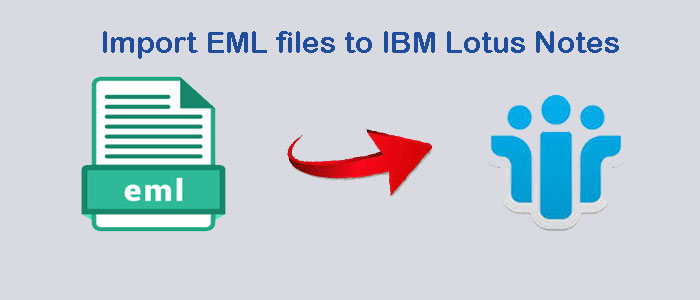As we know that in today’s time, users want everything updated whether it is technology or application. Due to this user want to switch from one application to another very quickly to get up to date application. So, we have seen for a long time that many users are struggling with the problem of How to import EML Files into Lotus Notes? So, we have brought a great application for them, whose name is “FixVare EML to NSF Converter”. Through this article, we are going to provide you with complete information for importing EML data files into Notes.
Why User Import EML Files into Lotus Notes?
Both EML and NSF file belongs to different email clients. So, if you want to open EML files data into Lotus Notes, then it becomes necessary to convert EML files to IBM Notes NSF Files. Here are give you some main points why users need to move EML files into Lotus Notes Files.
- Lotus Notes save the user’s data on Domino Server and it is the centralized place for saving the user’s data. And in lotus notes users can access their data from all over the world via the internet.
- In any circumstance, if the user’s system get crash or the external disk is corrupted, the users did not need to worry because as I said earlier Lotus Notes save all data information on Domino Server. So, with the Lotus Notes file, there is no change to data loss.
So, above these reasons, users must need to import EML to Lotus Notes. There are several reasons to import EML files into IBM Notes.
About FixVare EML to NSF Converter
you will not get any manual solution for transferring EML emails into Lotus Notes. So, we are introducing advanced professional application tools such as FixVare EML to NSF Converter. This application has been designed in such a way as to import bulk EML files into IBM Notes NSF File format. This keeps your all data and attachment preserved, for a long time. this application easily imports eml EMAILS INTO IBM Notes NSF File format. This application is tested in several ways which always gives accurate conversion results. With this application, you can import EML Files to Lotus Notes without size restriction.
Features and Benefits of EML to HCL Notes Converter
This is the perfect professional solution to transfer EML Files to HCL Notes NSF file format
- Easily migrate multiple EML files to NSF format
- It holds up all email properties intact.
- You can easily transfer EML files from multiple platforms.
- Its support for all the Lotus Notes and Windows editions
- This application saves the NSF files in a new separate folder.
- To do the conversion, just need proper installation of Lotus Notes
Simple Steps to Import EML to Lotus Notes
Here are the 5 simple steps involved in this conversion process are as follows below:-
- Step 1- First of all download and launch FixVare EML to Lotus Notes NSF conversion Utility.
- Step 2- Next is, to load the required EML Files.
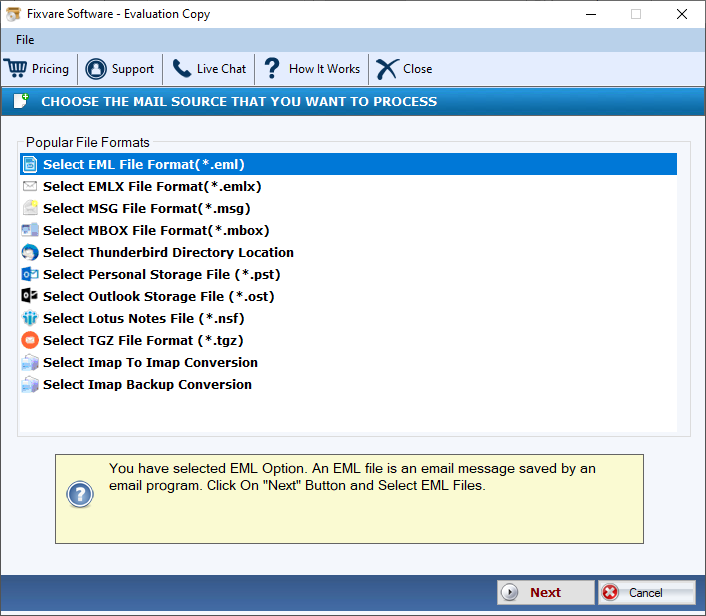
- Step 3- After that, pick up Lotus Notes NSF file format.
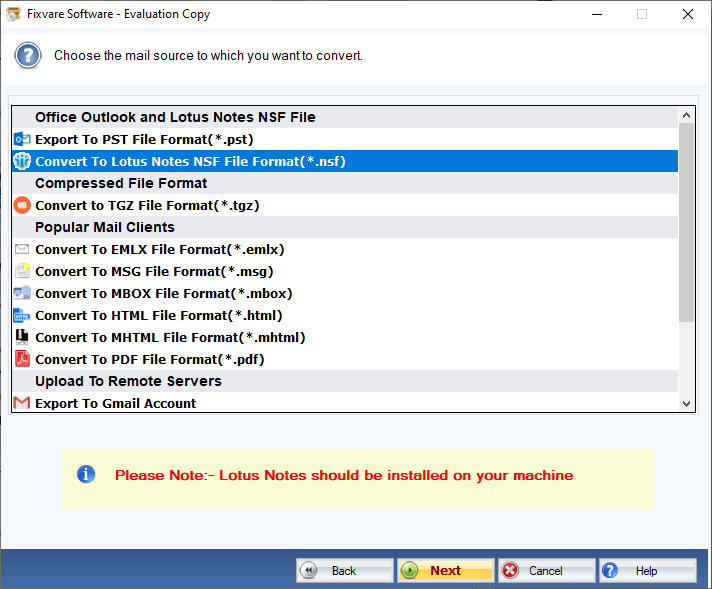
- Step 4- Next is, to locate your desired location for saving Lotus Notes NSF files.
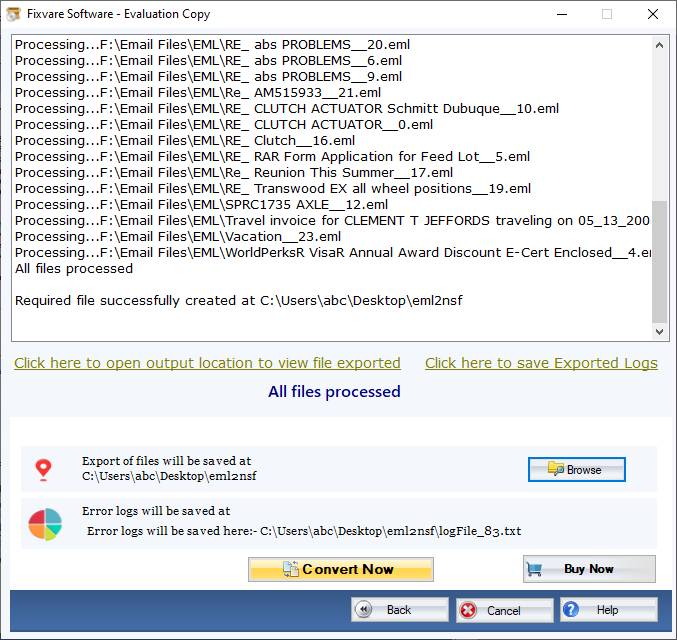
- Step 5- At last, start the conversion by pressing the “Convert Now” button.
Also Learn:- Convert Multiple NSF files into EML file format
Conclusion
Through this article, I have tried to provide you with complete information about how to import EML Files to Lotus Notes and all the simple steps. I also provide you with complete information about the FixVare EML to Lotus Notes Converter application which is come up with great features and make your work easy. But if you will feel any doubt regarding the application before purchasing the application you will download the free demo first and analyze the application by importing the first 25 files. But this software is 100% reliable and safe to use.