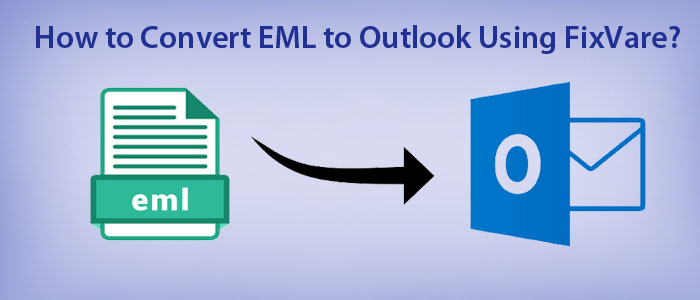Summary
EML is one of the most popular file extensions. It supports a range of email clients operating on Windows, Linux and Mac systems. The file format indirectly supports Outlook for Windows. It means there are indirect methods to access EML file data on Outlook that we call manual solutions. These methods may pose a risk of data loss. Therefore, automated conversion is a smart alternative. The article gives an overview on both manual and automated solutions for convert eml to outlook.
User queries
“I was looking for a straightforward solution to export unlimited EML files to Outlook? My office uses Thunderbird and now we are moving to Outlook. Is there any solution? Thank you in advance!”
This is a query we have picked from multiple relevant queries. Users are often in trouble when it comes to converting EML to Outlook for Windows.
What is EML File Format?
EML is the file format of Thunderbird, Entourage, WLM, and multiple other email clients supported by Windows, Mac, and Linux. An EML file format can hold emails and attachments. It can hold a single email with attachments and metadata.
What is Outlook File Format?
Outlook file format or PST file format can store contacts, emails, notes, journals, and other properties in the hierarchical order. A PST file can be large enough of up to 50 GB. PST file extension supports only Outlook.
Reasons for EML to Outlook Conversions
Various reasons lead to conversion of EML data to Outlook. Here are some general reasons for conversion.
- Outlook is a robust email client than Entourage, Thunderbird, Apple Mail, WLM, and other EML-supporting email clients. Therefore, users like to switch from EML to outlook.
- When there is a need to unify emails from different platforms, users can plan conversion of EML to Outlook file format.
- EML file extension can hold a single email. Hence, users want to avoid unnecessary gathering of emails and like to convert EML to Outlook.
- In case of data loss, having emails in PST can provide recovery and restoration of EML files.
Methods of Conversions
There are two ways to export EML to MS Outlook. You can export data through:
- Manual Conversion
- Automated Conversion , use of a professional application
Manual Conversion of EML to MS Outlook
There are several manual conversion methods. Here are the most popular ways to export EML to MS Outlook manually.
Before commencing the procedure, you must keep the backup of your data.
- Open your MS Outlook and Windows Live Mail apps on your system at first. Access your Windows Live Mail, go to the File tab, from there choose the Export Email option, and hit the email message from the box.
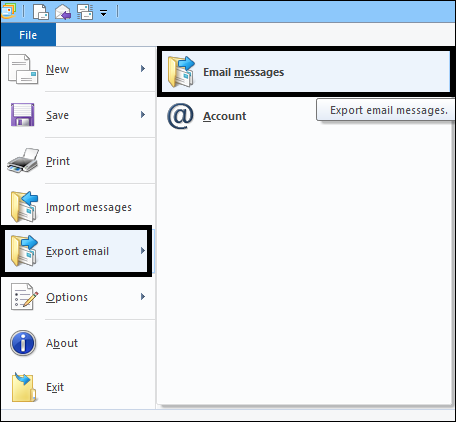
- After you have done the above, choose your MS Exchange as your export option. Click Next.
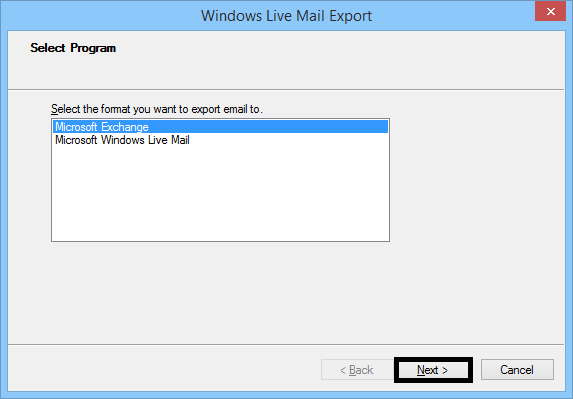
- A small Export Message window will open, asking permission of conversion, press OK.
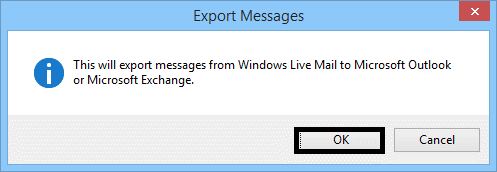
- A new window will open. Check the select folders option, and then the export messages that you want to export.
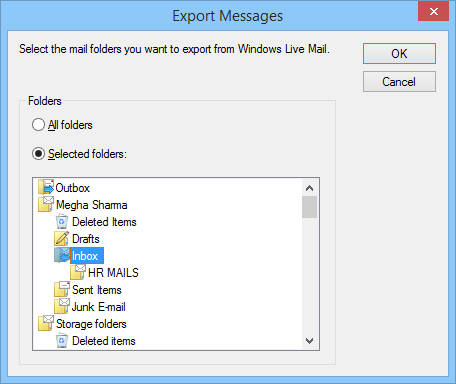
- If the follow steps are over, press the OK button to complete the process.
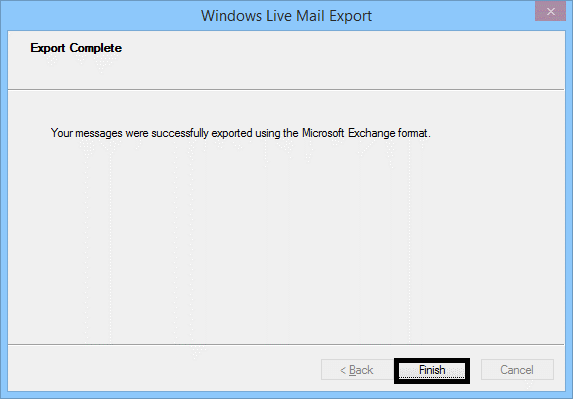
- In the next phase, press the Finish
Drawbacks:
This approach is not in much practice because it is old and not everyone uses WLM.
Import EML to Outlook with Drag and Drop Method
The following process is very popular. In this method, you import selective EML files to Outlook quickly without WLM. The drag and drop method requires prior installation of Outlook. Additionally, it supports conversion of one file at a time.
Follow these steps to utilize this approach:
- Access your MS Outlook app on your system.
- Now, locate the EML files where they are stored and select the EML files.
- Drag the selected files to drop them in a folder in MS Outlook. You can select a single file or multiple files.
- As the drag and drop process is over, the following files are now ready to open on Outlook email client.
This process is quick and requires a few easy steps for conversion.
Drawbacks
- The following method may not able to export several EML files to Outlook for Windows.
- The following method is not useful for conversion of EML data with attachments.
Automated Conversion with FixVare EML to Outlook Converter
It is a professional application for effortless conversion of not only single but also multiple EML files PST file format. The utility can export a range of EML files to PST. It supports unlimited conversion. Here are the astonishing features of FixVare EML to PST Converter.
Key Feature’s of Software
- The application has received 4.7 ratings out of 5 for its performance and accuracy by its users.
- The app offers swift and error-free conversion of EML files by exporting all Meta data with attachments.
- For conversion, users get unlimited support by exporting unlimited EML files to PST. The tool exports Thunderbird, Entourage, WLM, and many other emails clients of Mac, Linux, and Windows to MS Outlook for Windows.
- The utility is compatible for conversion of EML files of any size.
- The utility allows converted data to access on MS Outlook of 2003, 2007, 2010, 2013, and other latest versions.
Steps of Conversion with FixVare EML to Outlook Converter
There are mainly four easy ways to export selective EML files to PST using the FixVare EML Converter.
- Access the application after downloading it.
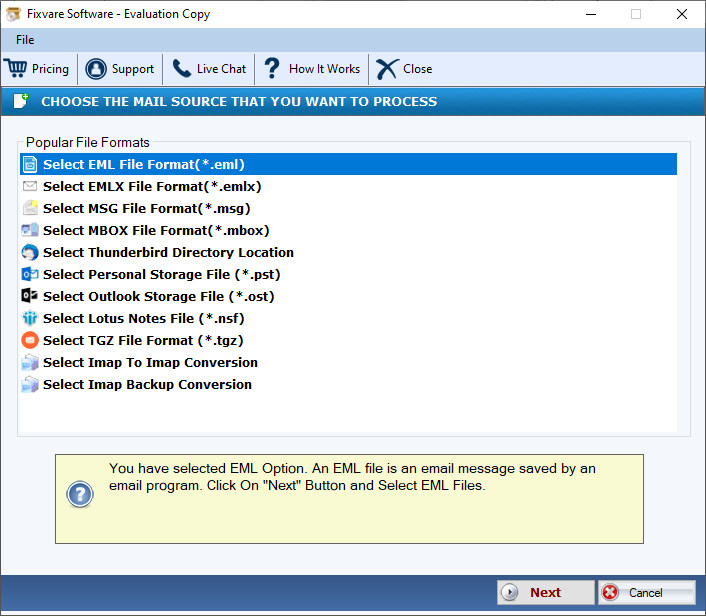
- Pick the “EML” files that you want to export from “File” or “Folder” Mode
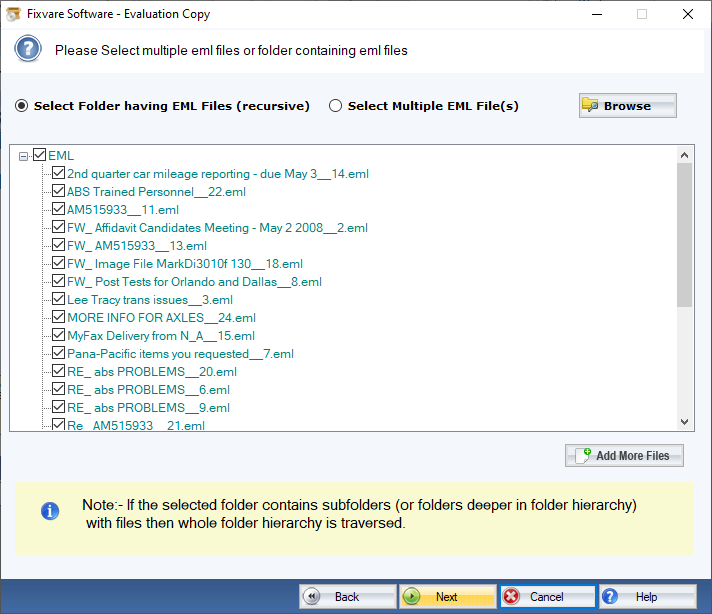
- Now, select the “Export to PST format” option
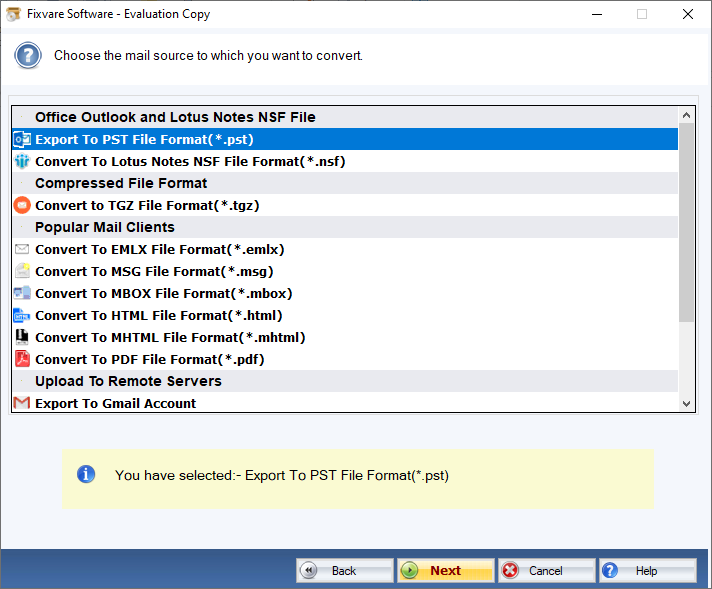
- Click on the “Browse” button to choose the appropriate location in a local folder
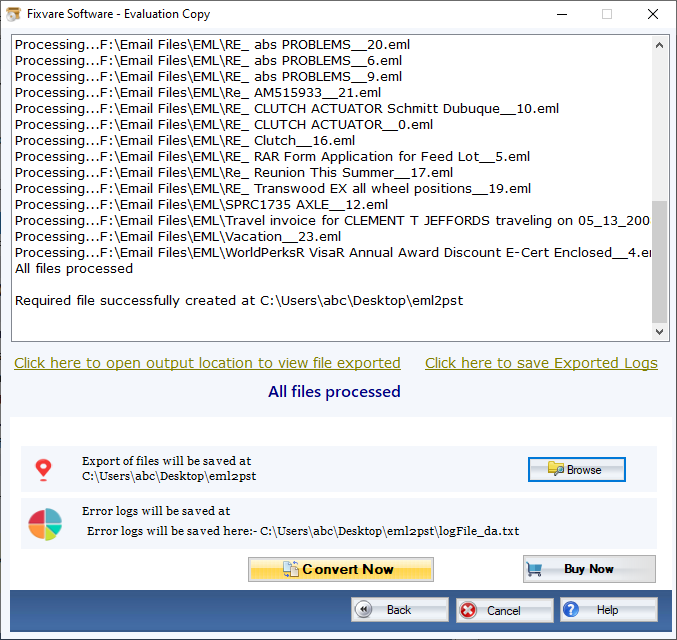
- In the end, press the “Conversion” button to complete the process.
FAQ
Q- Can the tool exports multiple EML files to MS Outlook?
A- Yes, the application supports conversion single and multiple EML files to MS Outlook in one go. You can export one, two, three, or as many EML files as you wonder in one go.
Q- Does the app allow me to open the converted data of Entourage?
A- EML file format supports Entourage. Hence, EML to Outlook conversion will let you open Entourage data on Outlook.
Q- Is the app appropriate for commercial users?
A- Yes, it is a reliable application. You can consider it a suitable app for commercial users.
Conclusion
Overall, conversion of EML to MS Outlook is possible with manual and automated solutions. However, automated solutions are feasible and reliable than manual solutions to get conversion results.