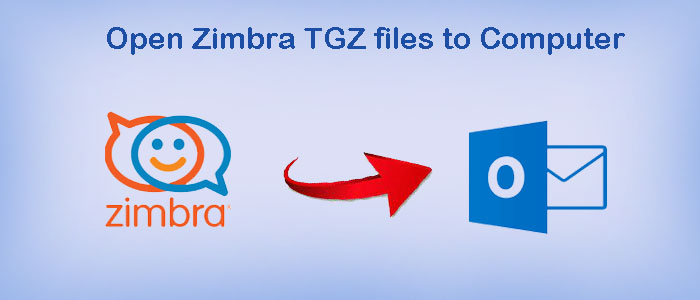Do you want to export your emails from Zimbra TGZ files to Computer? You did not need to worry because you read the right articles here, I give you the solution to implement trouble-free Zimbra to PST Migration with the “TGZ to Outlook PST converter tool”.
Reasons to Open Zimbra TGZ files to Outlook
As we know Microsoft Outlook email application is one of the most popular email clients which is to export files within a second. Anyone uses this application whether he has technical knowledge or not. This application is easy to use and easy to store users’ emails as well as personal email data in a personal folder. Such as files with PST file format.
You get several programs to migrate emails message. But like Outlook you cannot find it anywhere because it migrates the files very quickly, that too within a few minutes, and does not allow to lose the original structure of the emails. That is the main reason many users move forward to the Outlook PST.
Professional FixVare TGZ to PST Converter –
We have designed FixVare TGZ Zimbra to Outlook PST Converter tool. This will allow us the user to migrate the Zimbra emails into Outlook PST files. This application not required any other external application to implement the data conversion process. Simply migrate the emails this app gives many advanced functions. This software has been designed to migrate unlimited data from the server to a desktop application at a particular time.
Main Features of Software –
- To Export Zimbra data to a computer:- To save their data, the user wants to save Zimbra data items in PST format to their local system. For this, the user must need a superb tool Zimbra to PST converter. Because with this professional software user cant easily export Zimbra emails to Outlook PST Format with all attachments. From the Zimbra profile, all data will be safely exported into PST file format.
- To change emails client from Zimbra to MS Outlook:- When the user needs to change the email client from Zimbra desktop to Outlook and wants to access all Zimbra mailbox data to Outlook. If the user wants to change immediately then they can’t believe in a manual process and at that time user needs this professional software tool. When you use this software, you can easily transfer all email data from Zimbra profile to Outlook.
- Data management and security features of Outlook:- As we all know that Outlook is known for its smart data management features and data security. You may say that it is a safeguard of your data from various viruses and bugs. Not only this you will find your all emails, contact, notes, tasks, journals, calendars, etc, and many more in an organized way. So, this is the primary email client’s reason for the users to use Outlook. Use this software tool to transfer all data from Zimbra to Outlook PST file.
- Access data on mobile devices with Outlook:- Outlook gives the facility the user to log into multiple devices. With this, you can also access your emails from MS Outlook on a mobile device which you can’t get this facility to Zimbra and other email clients. So, with this flexible reason, Outlook users prefer to move toward MS Outlook. They want to save their data on Zimbra’s desktop to MS Outlook. To export the data this automatic professional software is designed to have a simplified layout with advanced features which makes your work very much easy. You can export your all data in a few minutes.
- Migrate the whole content of Zimbra:- At a time, the user can easily migrate the whole mailbox content like emails, notes, journals, contact, calendars, briefcase, etc. They only need to take the help of TGZ to Outlook PST Converter tool. With this application whole procedure of migrating data is completed within minutes with this application, and not a single second gets wasted by the users. Just need a few mouse clicks and all data items will be securely moved by this application toolkit.
- Bulk loading of Zimbra TGZ Files:- With the help of this application a user can easily move multiple TGZ files to PST format in one go. By using the folder mode it is assured the user to give the safe migration of multiple Zimbra files. This application does not need to repeat the whole process again and again in this reason users can easily save their time and effort for multiple TGZ file conversions into PST format.
- Migration without additional tool:- You don’t need to worry if you don’t have a Zimbra desktop and Outlook configured on your local system. Because this smart application works without the help of third-party software. Only required to install this application on your system and start using this application as per the given instruction. This is taken a few minutes to transfer all Zimbra data into Outlook importable PST file format.
- Proficiently support all Zimbra, Outlook, and windows:- The application has been designed in such a way that it supports all versions of Zimbra desktop and post-migration, this application gives the facility to read the PST file in every MS Outlook version such as 2003, 2007, 2010, 2013, 2016, 2019, 2021, etc. moreover this application smoothly works on XP, Vista, windows 7, windows 8, windows 10, windows 11, and others.
- Safe conversion without any data loss:- While exporting TGZ Mailbox data to PST file format then this program has been designed to take care of complete data security. Through this application, there is no chance of losing even a tiny bit of data at the time of migration. You can fully trust this application, but to know its features well, you can also download its free version.
- Export Zimbra file to single/multiple PST Files:- This application offers a dual mode option to generate the output PST file. You can download TGZ files in two ways using this toolkit of this application, single PST as well as multiple PST files. At the last, this generates a log file that has all information regarding the TGZ mailbox to PST migration. Users need to save this log file for future use.
Also Read:- Migrate Email folders from Outlook to Zimbra mail
Simple Steps to Import Zimbra file to Outlook
- Install and open FixVare Zimbra to MS Outlook converter
- Go to the option menu select the folder or select multiple TGZ files. Then, add the preferred Zimbra TGZ files.
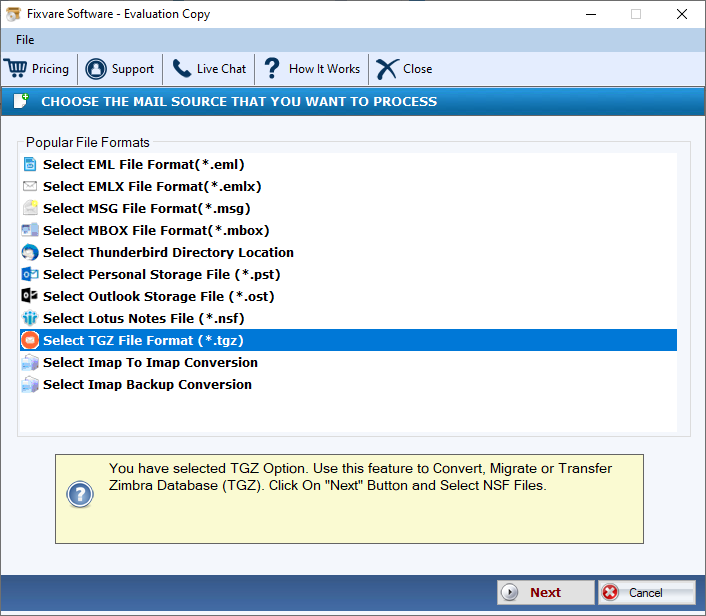
- Add TGZ files/folder by using browse tab
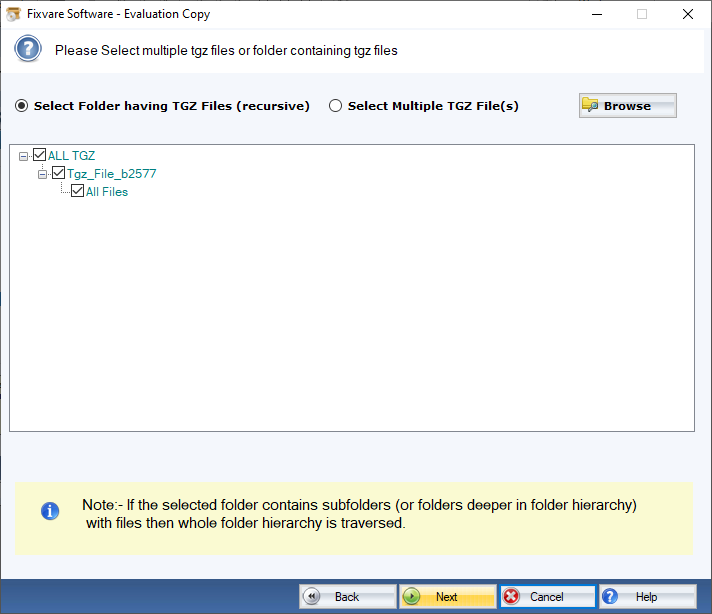
- Pick the option ‘Export to PST format’.
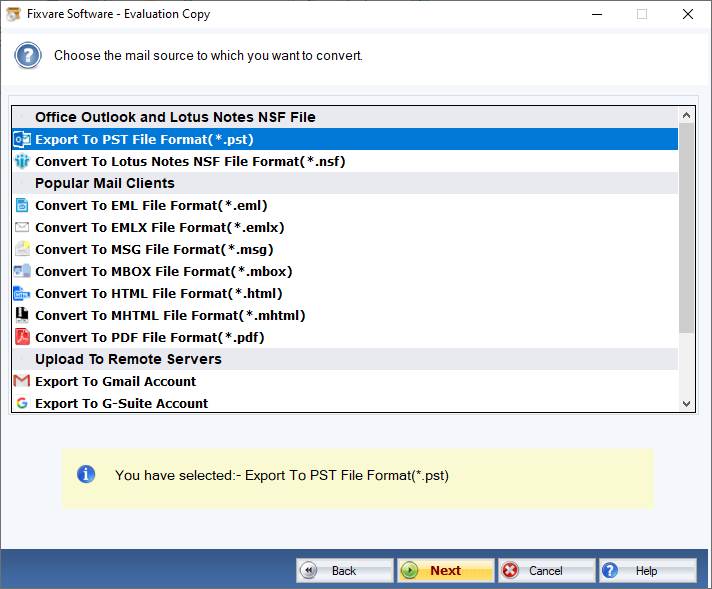
- Next screen, select a single PST or Multiple PST option.
- Specified the required path to save these PST files.
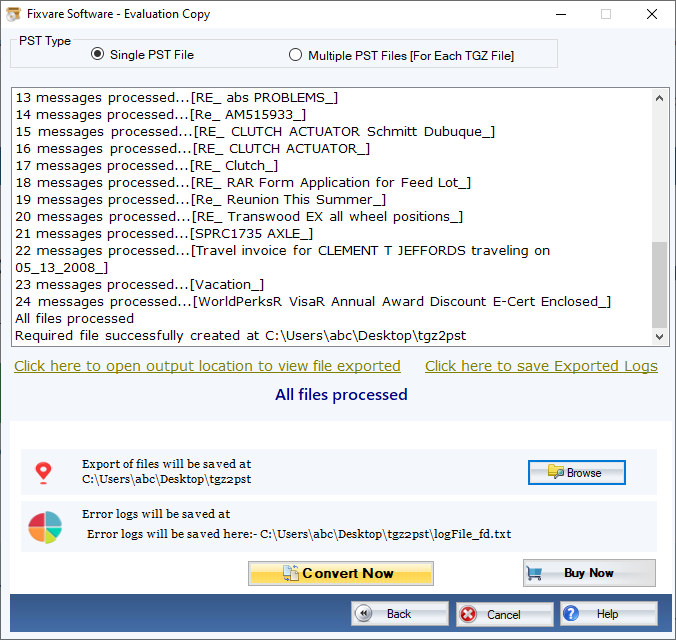
- At last, hit on the convert button and this commences the migration task.
Note:- PST file easily store to local system/computer, so users can easily Convert Zimbra to Outlook.
Conclusion
Through this article, I explain all the details about Zimbra TGZ files to Computer, we convert TGZ to PST file format and PST files simply save in local computer. If you want to export the files from Zimbra to Outlook PST Then go through this FixVare TGZ Converter. This application assures you that the original structure of the emails will not allow to lose and not allow of loss of any data. To know the feature of the application you can download the free version. When you feel that the feature of this application is useful for you then proceed to purchase this application. In the future, you will face any hassle regarding this app. You can 24*7 contact our expert team to solve your issue.