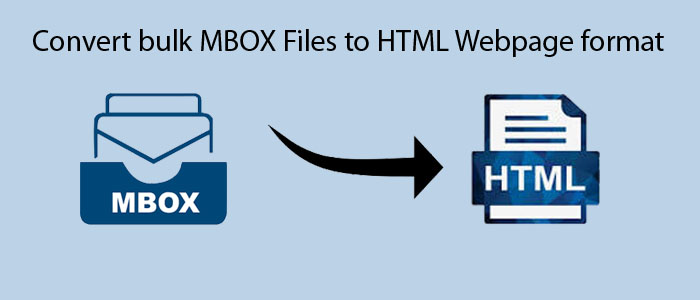Summary: By converting MBOX to HTML, users can access desktop-based email clients’ data on web pages. In this article, you will learn why export from MBOX to HTML and ways to export MBOX to HTML.
An Overview of MBOX & HTML File
MBOX is the file format of 20+ email clients, including like Thunderbird, Entourage, AppleMail, Netscape, Spicebird, Pocomail, MozillaMail, Evolution, OperaMail, Incredimail, ClawsMail, Sylpheed, SeaMonkey, Eudora, etc. With conversion of MBOX to HTML, users can easily access Thunderbird, Apple Mail or various other email clients’ data on web pages. It is a plain text file that stores more than one email message. It separates one email message to another with “From”.
HTML is a file format stand for Hypertext Markup Language that creates content on the web. In other words, it allows users to view content on web browsers like Chrome etc. HTML markup tags are headings, paragraphs, links, lists, images, and more. The <h1> tag is used to create headings.
Also Read:- Convert emails from Outlook to Thunderbird in bulk
Why Export from MBOX to HTML?
Suitable for Backup: By exporting MBOX files to HTML, you can archive the data of several MBOX-supporting email clients. HTML files can store to a local hard drive, a cloud storage service, or a portable storage device. Hence, it protects your data from damage by offering an extra layer of security.
- Portability: MBOX supports system-based applications. By exporting MBOX to HTML, you can make the MBOX data portable to open on any system and devices because HTML is a platform-independent file format. It is easy to access on any device with web browsers like Chrome.
- Sharing: When you use MBOX file format, it restricts you to share data. MBOX files can open only on MBOX-supporting email clients. Therefore, file sharing becomes difficult. HTML is flexible to share with multiple users regardless of the email client they are using. You can share HTML files through email. You don’t require email clients to open HTML files.
- Compliance: Some industries follow specific compliance for email messages. They want to open data for regulatory compliance purposes. By exporting MBOX to HTML, you can meet the regulatory complaints.
Automated Conversion for MBOX to HTML
Manually, there are no solutions to export MBOX to HTML. Therefore, don’t waste your precious time in search of a manual solution. You can rely on a third-party application to export MBOX to HTML safely. When you search online, you can find various MBOX to HTML converters. Select the tool that gives value. In other words, you can able to export MBOX to HTML in bulk and can save time and your effort.
FixVare MBOX to HTML Converter is one of the most valuable applications to export data with speed and accuracy. The conversion program allows users to convert single or multiple MBOX files.
Below are the Prominent Features of the Application-
- It is one-stop application for conversion of MBOX to HTML and MBOX to various other platforms like EML, EMLX, etc.
- The app is independent. It doesn’t need a third-party application for conversion. In other words, it doesn’t need prior installation of Thunderbird, Entourage, or any MBOX-supporting email clients. It can export archived and orphaned MBOX files to HTML.
- The conversion utility promotes easy conversion by simplifying the conversion steps. A novice can operate the application independently. It is a self-descriptive application that completes the conversion process in five easy steps.
- The utility is lightweight. It requires a few MB of storage on your hard drive. It doesn’t impact your system speed.
- The licensed version of the app is available for unlimited duration. You can use the app as long as you desire. Hence, it supports unlimited conversion of MBOX files to HTML.
- After conversion, the app saves the newly created HTML files to your desired local folder. Hence, data management becomes easy here.
Steps to Operate the Tool
- Download and launch the program on your Windows system.
- Choose “Select to MBOX File Format” and press Next
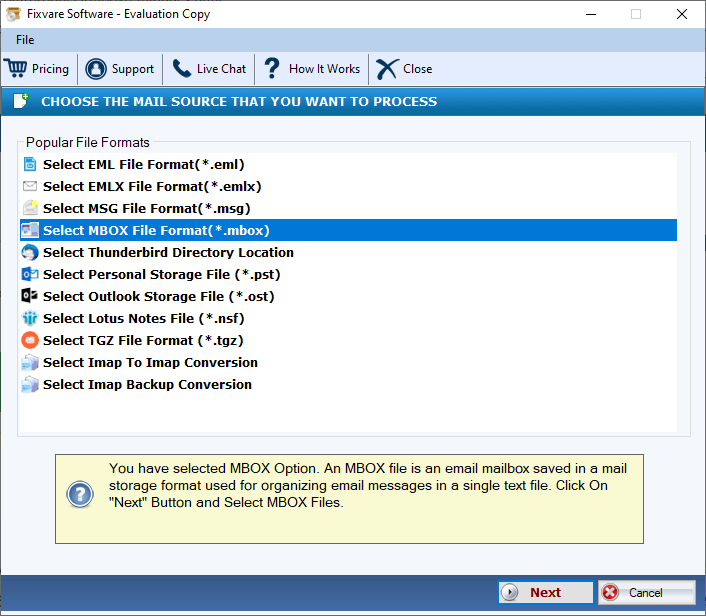
- Select the desired filtration mode and click on the Browse tab to select files
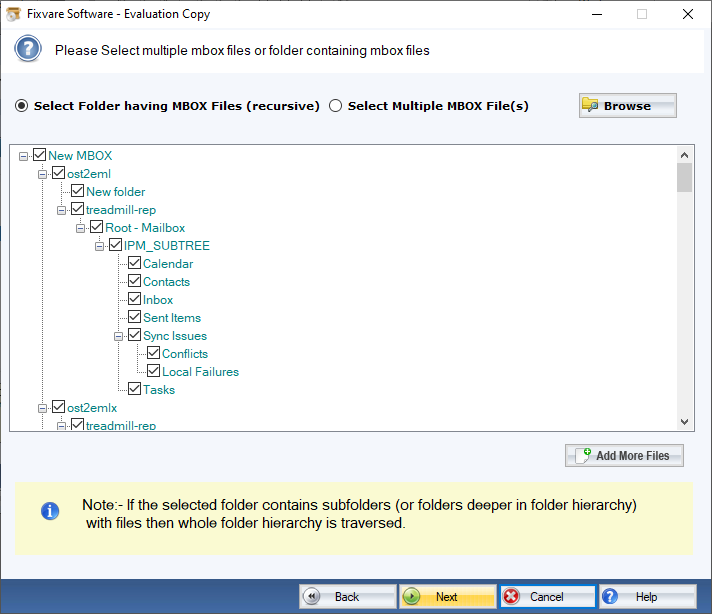
- Hit Next and select the output format “HTML file format” and press Next again
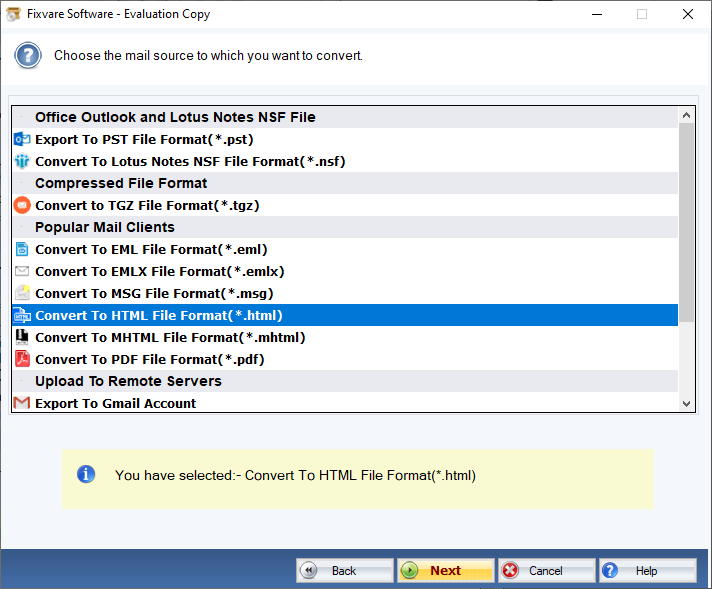
- Provide the tool a local address to save the HTML files by clicking on the Browse tab
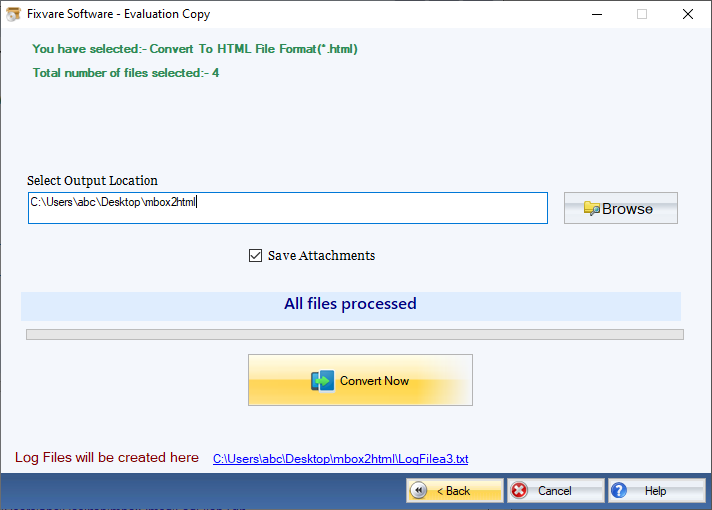
- Press Convert button to complete the process
Isn’t it so easy? Anyone can handle the program independently.
Conclusion
Conversion from MBOX to HTML becomes easy and fast when you choose a third-party solution. There are a few Manual ways that promise conversion but they don’t promise accuracy. Choose a professional utility for conversion.