Summary: Are you looking for an easy solution to export from Thunderbird to Zimbra? You don’t have to look for other measures because the article will provide you detailed solutions for Thunderbird to Zimbra.
Zimbra is an email client like Thunderbird. It uses the Zimbra Collaboration Suite, which is an enterprise-class email, calendar, and collaboration application. The Zimbra saves data in TGZ file format that can store stores emails, contacts, calendars, and tasks in a proprietary format. TGZ is not compatible with other email clients or servers. It saves data in XML and binary format. Hence, it is helpful in fast searching and indexing.
The Zimbra file format stores data in the server and is accessible using the Zimbra web client or desktop client. In the term of popularity, both Zimbra and Thunderbird are popular email clients. They offer a range of features and functions.
List of Reasons that Prompt Users to Swtich from Thunderbird to Zimbra
- If you closely look and compare the functions of Zimbra and Thunderbird, you can come to know how different they are from each other and the reasons to move from Thunderbird.
- Support for platforms of Zimbra is spectacular than Thunderbird. Thunderbird is a desktop email client that can access to Windows, Mac, and Linux. Zimbra is a desktop and web-based client to be used on your mobile devices and desktop platforms. Thunderbird is not so compatible enough.
- In term of interface, Thunderbird is a user-friendly and straight application to download and run. Zimbra has advanced and sophisticated interface than Thunderbird. It has in-built task management, contacts, and calendar features.
- Thunderbird offers robust security like digital signing and encryption. Like Thunderbird, Zimbra also supports advanced security. It supports spam filtration with virus protection and authentication. Your data is safe with Zimbra.
- Thunderbird focuses on individual email management, whereas Zimbra is a collaborative app that lets you work with your team more efficiently. Therefore, many small to large organizations like to switch to Zimbra over Thunderbird.
- For costing, Thunderbird is an open-source that is available for free. You don’t pay to run Thunderbird. Zimbra is a paid program. However, the cost is distributed in levels. You can use the program individually or can consider it for your entire firm. The cost is flexible.
These are some reasons that provoke users to move from Thunderbird to Zimbra.
Conversion of Thunderbird Data to Zimbra
There are often two choices when it comes to conversion from one email client to another. You can use a third-party program or a manual solution. Manually, it is complex and the chance of data loss is persistent.
There are limited choices for manual conversion from Thunderbird to Zimbra. In this context, you can consider a reliable application.
FixVare Thunderbird to TGZ Converter
It is one of the safest applications to consider. Several users of the Thunderbird to TGZ Converter have given it almost 5-star rating for its performance and accuracy. If you want to use the app, you can try its free trial version. After that you can consider its licensed version.
Key Features of Thunderbird .mbox to Zimbra .tgz Converter
- It is a sophisticated application with user-interactive interface. You can run the program without technical guidance because it is a self-descriptive application.
- The tool supports all versions of Zimbra including 3.1, 7.3.0, 7.2.8, 7.0.1, etc. You can run the program to open the Thunderbird data on any versions of Zimbra.
- The tool exports data with attachments. You will not lose the file quality. It exports emails with all its meta properties intact.
- It is a maintenance free application, lightweight and bug-free. You can run the program as long as you desire.
- It is a Windows utility to run on Windows 10, 8, 7, and other versions of Windows.
Steps to Run the Program
- Launch the FixVare Thunderbird to Zimbra Exporter on your Windows system
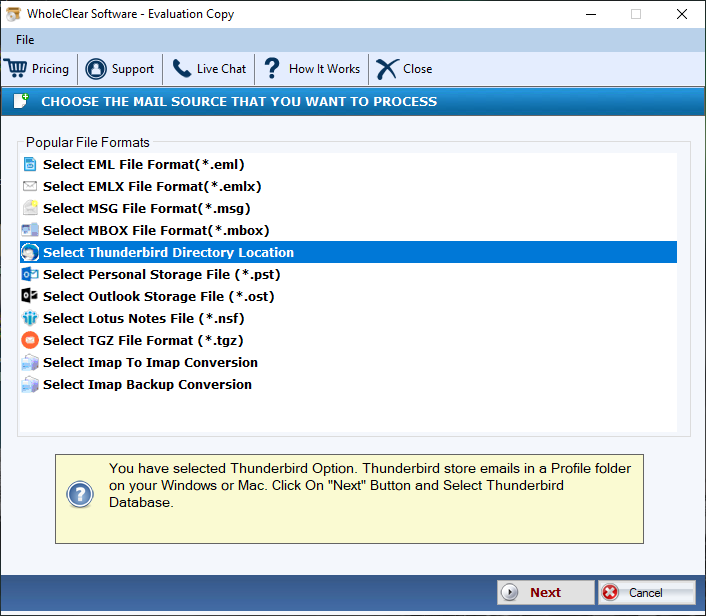
- Manually and Automatically add the desired Thunderbird files to Zimbra
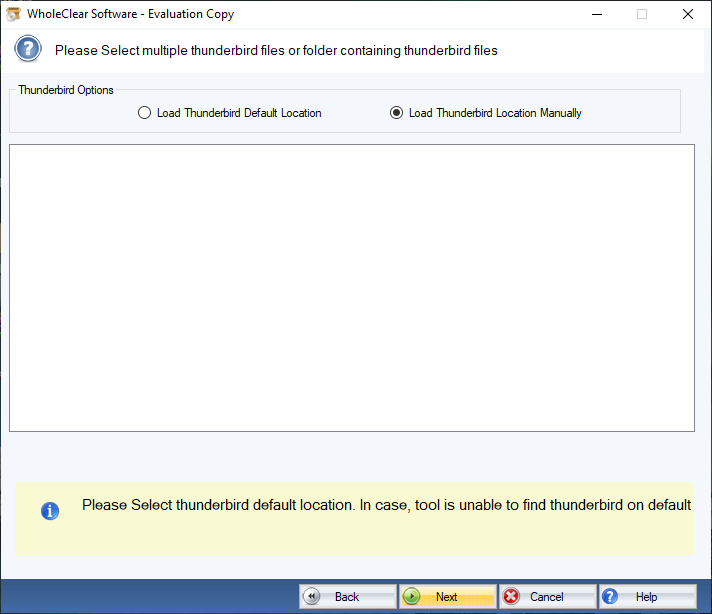
- After that click on the Browse button to save data in TGZ file format to a local folder
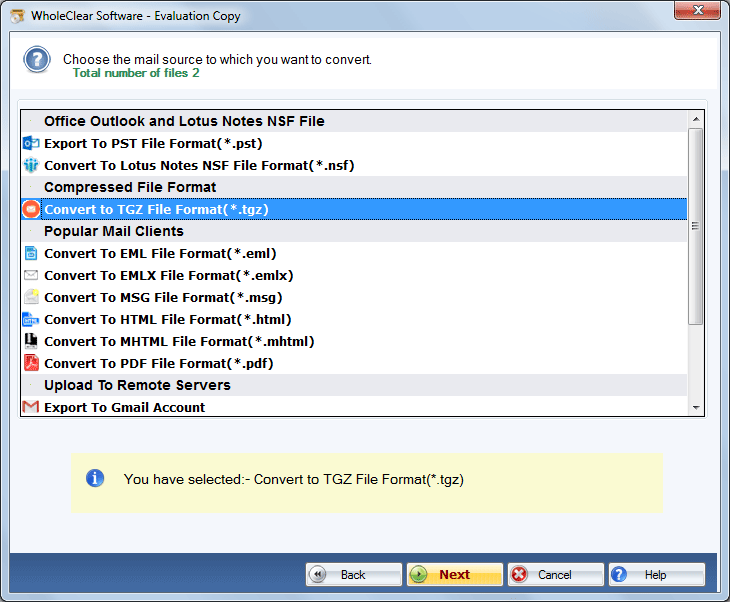
- Select destination path and Click on the Convert Now tab to complete the process
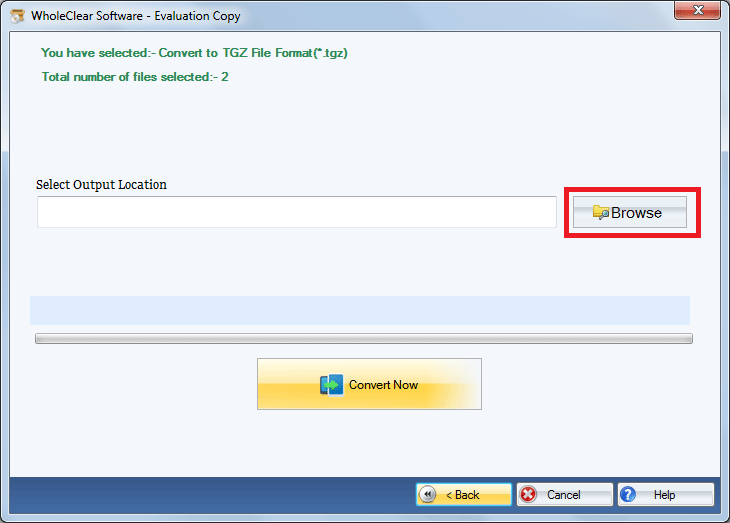
Also Read:- Import emails from MBOX to TGZ Desktop with Attachments
(Note: The conversion process doesn’t need prior installation of Zimbra. It is an independent program.)
Conclusion
Overall, it is important to learn that manual conversion is not sufficient to Export Emails from Thunderbird account to Zimbra TGZ file format without losing the file quality. You can use a third-party solution to get the best results. A third-party professional tool helps you export data without losing the integrity of files.

