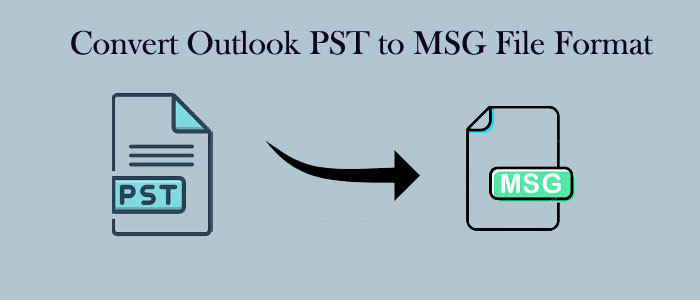What is the size of an MSG file?
An MSG file of Microsoft Outlook is smaller than a PST file because it can store individual email messages with attachments. A PST file can store not only emails, but also contacts, calendar items, journals, and other databases.
Because an MSG file only contains a single email message and its attachments, it is typically much smaller in size than a PST file that can room thousands of emails with their attachments.
Hence, management of emails on an MSG file is easy compared to management of emails in a PST file. It makes sharing easy.
What are the Other Platforms that MSG File format Support?
- Mozilla Thunderbird: It may sound strange to you but, you can open MSG file data on Thunderbird, an open-source email client. It lets you access MSG files with the help of a “ImportExportTools” plugin.
- Apple Mail: Apple Mail is the default email client on macOS. It can also support MSG files. can also open MSG files. You can use MailRaider which is a free email viewer for macOS to open MSG files.
Overall, the MSG file format is a proprietary format developed by Microsoft. It allows you to save and open data on Microsoft Outlook. These email clients can help open MS Outlook data. If you have never tried it, you can give it a try.
Also Read:- Import Mozilla Thunderbird to AppleMail
A Manual Solution to Export Outlook PST to MSG
Is it possible to export PST to MSG manually? The answer is yes. You can export a PST file to MSG without using a third-party program. We have provided the solution.
Convert PST file into MSG Manually
MS Outlook has an in-built tool that supports conversion of PST to MSG. You can take help of the in-built application to extract emails of PST to MSG.
Below are the methods to follow-
- Access your MS Outlook application >> Go to Inbox >> Select the intended email to drag the email to an explorer folder or the desktop.
- You can apply a similar drag-and-drop technique to extract particular emails from Microsoft Outlook to a folder one by one.
- It will save data in a Zipped folder. In the next step, compose a new email and send the MSG files as an attachment.
In this solution, you are not able to export the entire PST file data to MSG format. It allows you to export only a few selected data to MSG.
The manual trick works find, it is not the quickest way to convert PST to MSG when you want to export whole emails of a PST file to MSG. when there is a need to export whole PST file data to MSG, you can choose a third-party conversion program. It is one of the best alternative to a manual conversion.
Convert PST to MSG file Using a Professional Utility
Instead of suggesting multiple applications for conversion of PST to MSG, we want to recommend you a professional tool, called FixVare Outlook PST to MSG Converter. It is a professional utility to export multiple PST files to MSG. The tool increases the speed of conversion thousands time faster than the aforementioned manual conversion solution.
Here are the significant features of the app-
- It enables conversion of selective PST files to MSG. Users have full control over the conversion results.
- It allows users to export only one or multiple PST files to MSG simultaneously.
- The program is independent. Hence, it doesn’t need prior installation of MS Outlook to transfer data.
- It doesn’t require technical assistance for conversion because of its advanced features.
- The app manages to export data in four easy steps. Hence, it saves time and effort of users.
- Conversion doesn’t modify quality of the file. All data is preserved including the folder hierarchy.
- It converts data with attachments.
- It also migrate ANSI and Unicode file formats of PST to MSG.
Steps to Operate the FixVare Conversion Program-
- After downloading, launch the app on your system
- Select PST file format among several options
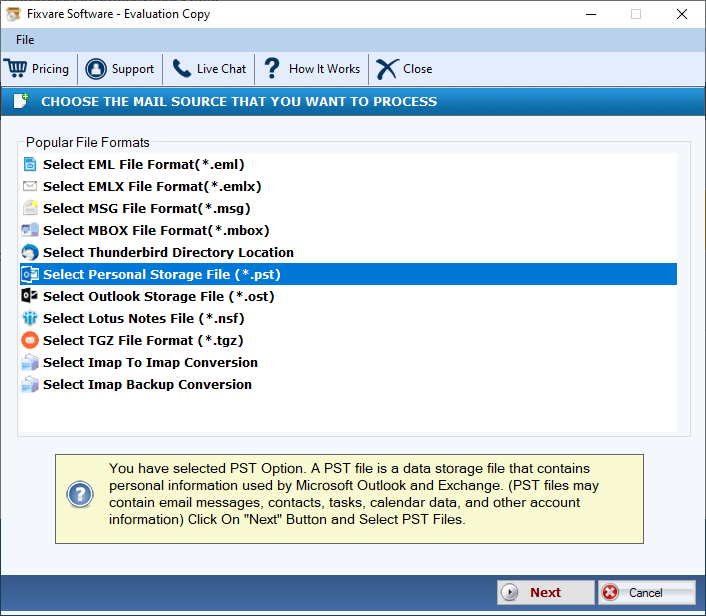
- Press Next, select the folder or file mode to browse and select PST files
- Get the preview of the selected files
- Press Next and select MSG file format
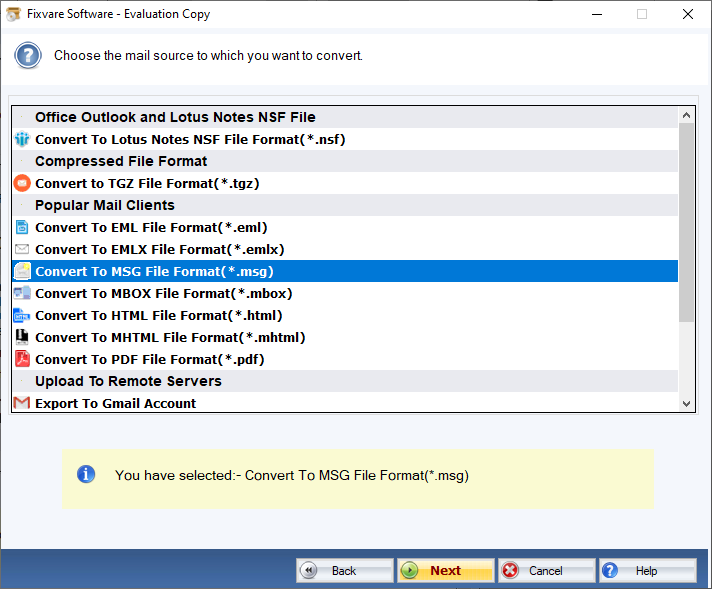
- Click on the Browse button and select the output location’
- Press the final convert button to complete the process
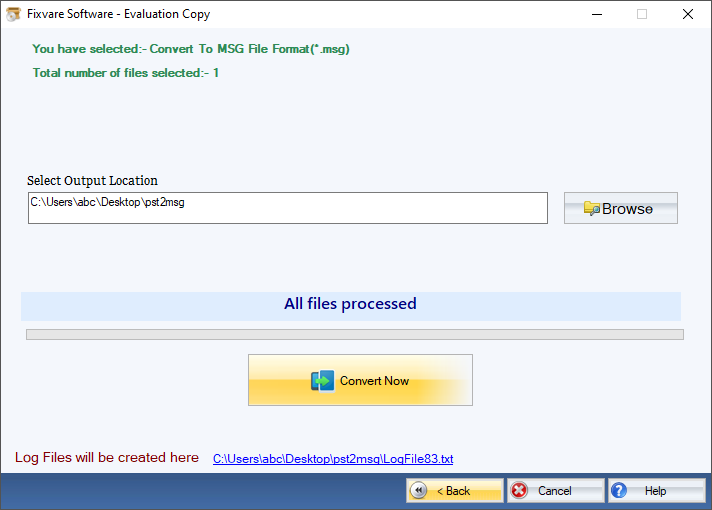
Conclusion
Overall, you can convert PST to MSG using a third party tool of a manual conversion solution. You can comment us which method you have liked most and why.