Summary: In this article, we learn how to transfer MBOX to Lotus Notes. Furthermore, we learn why users like to export from MBOX to Lotus Notes.
What do you know about MBOX file format? You might be familiar with the MBOX file format if you use Netscape, Eudora, Entourage, WLM, or Apple Mail. More than 25 email programs are compatible with the file format. Unlike NSF for Lotus Notes, it is a flexible file format.
The NSF file format is used by Lotus Notes to store data. Users can manage their daily emails, contacts, notes, tasks, events, and journals with the help of the professional utility. There are numerous advantages to move from MBOX to Lotus Notes. Here, we go over how.
Why Do We Export from MBOX to Lotus Notes?
Below are some most probable reasons why users like to move from MBOX to Lotus Notes.
- Better security: Lotus Notes provides advanced security features such as encryption and digital signatures to protect data from unauthorized access and tampering. If you use MBOX files, they don’t provide greater security because of flexibility to open on multiple platforms and these files cannot be password protected.
- Advanced collaboration: Lotus Notes offers work collaboration feature, like team calendars, discussion forums, and real-time document editing. With MBOX file format, you don’t get the facility. Therefore, companies like to switch from MBOX to Lotus Notes.
- Better integration: Lotus Notes supports various other IBM products, such as Lotus Sometime and Lotus Quickr. It also supports other enterprise applications, such as SAP and Salesforce. It is suitable for enterprises looking for integration with other platforms.
- Conversion from Multiple Platforms to Lotus Notes: MBOX supports 25+ open-source email clients like Eudora, Entourage, and WLM. Conversion of MBOX to Lotus Notes allows you to access multiple open-source email clients’ data on Lotus Notes.
- Scalability: The IBM product has gone through several changes to provide the best user experience. On the other hand, most open-source email clients supporting MBOX have been discontinued. Therefore, users like to move from Lotus Notes to MBOX file format.
If you have any reasons to move from MBOX to Lotus Notes, you can share your reasons on the comment box. Sharing experience is essential.
FixVare MBOX to NSF Converter- Fast and Secure Conversion
For fast and secure conversion, you show your trust to FixVare MBOX to NSF Converter. It is an advanced email client to convert single and multiple MBOX files to NSF file format. The app doesn’t demand you to be technically savvy to operate it. The process of conversion takes place at fast speed. It increases the speed of conversion by providing bulk conversion.
Significant Features of the App
- Enable users to export single or multiple MBOX files at a time within a few clicks
- Require pre-installation of Lotus Notes for conversion
- Doesn’t need installation of Thunderbird, Eudora or any MBOX supporting email clients
- Convert data by export emails with attachments
- Support dual modes to download MBOX files at fast speed- File Mode and Folder Mode
- Support Lotus Notes versions 8.5, 9.0, 10.0, 11.0, 12.0 and other latest versions
- Support Windows 32 and 64 bits
- Convert data without modifying the original structure
- Free demo version if you want to use the application
- The license validity is for unlimited duration
Steps to Migrate MBOX to Lotus Notes with FixVare MBOX to NSF Exporter
- Install and open the MBOX to Lotus Notes Converter Tool.
- Select the MBOX files from local folders
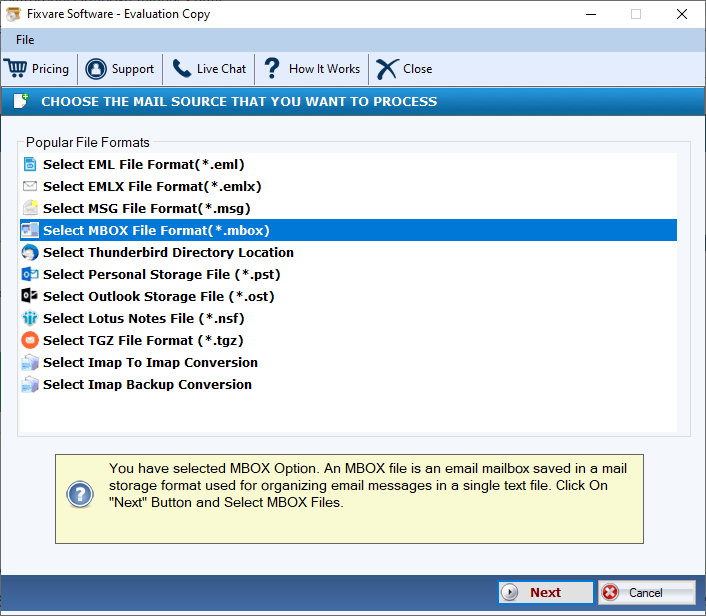
- Under Export options, go with ‘Export to NSF format’
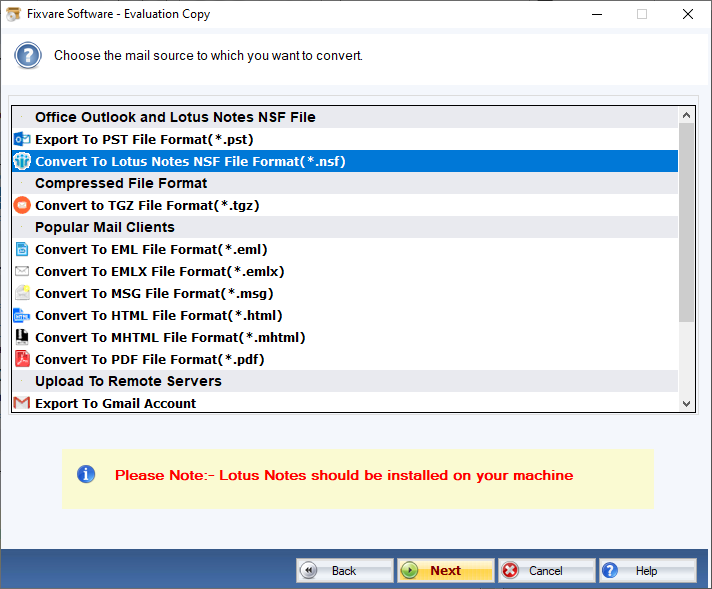
- Provide the output path to the new folder
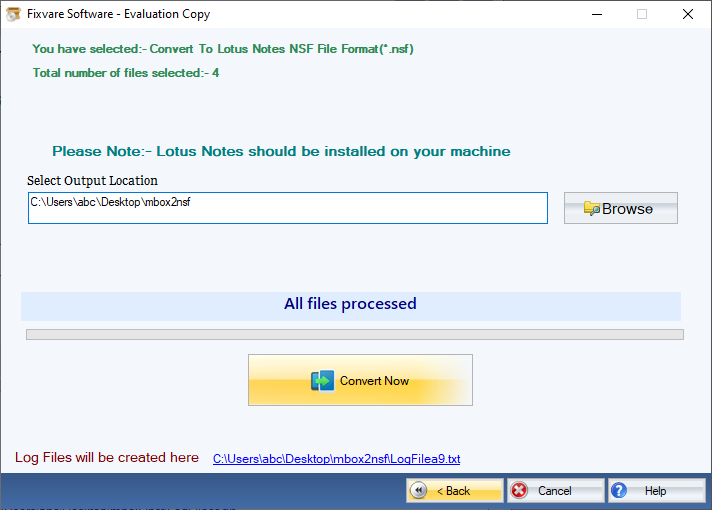
- Press the ‘Convert Now’ tab to complete the process
Also Read:- Open MBOX files into Outlook pst file
Conclusion
Manual conversion methods can be difficult and tiring. Consequently, the perfect replacement might be a third-party program. If you want to export from MBOX to Lotus Notes, you can search for a trustworthy third-party tool. It is how you can save time, effort, and data accuracy.

