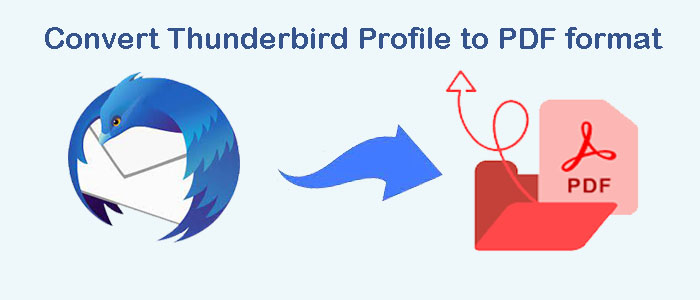This information helps the users to get a quick and easy method to convert Thunderbird email to a PDF file format. after this article, the user will get to know how to save Thunderbird emails to PDF document format. In other words, users become able to export Thunderbird mail to Pdf files without taking help from a third-party application.
Nowadays, Mozilla Thunderbird emails clients become very much popular among users. Most users would like to use this email client application to manage their personal or small business units. Today we are all aware of the profiles of converting of data and it always gives benefits to the users to save digital data in the hard copy. It helps to maintain protected details from any harmful effects such as corruption, technical issues, etc. to the users.
Why it’s Become Our Need to Export Thunderbird Email to PDF format?
To save Thunderbird MBOX email to PDF format, there are several reasons. As we know that PDF file is designed to store important information in a protected environment. We can say a PDF file is a portable document file and the user can share their emails in PDF form on any kind of device such as mobile, laptop, computer, android, etc. Any of these devices’ PDF files can be accessed very easily. Most of the users would like to print emails in PDF form. So, for this reason his become our need to export Thunderbird emails to PDF format.
To Print Manually Ways – Open Thunderbird Emails in PDF File Format
by using the Mozilla Thunderbird emails application anyone can easily convert Thunderbird emails to PDF Files. see these steps which are described below. Have a look.
- In Mozilla, thunderbird Panel selects the desired Thunderbird emails.
- Click on the “File” menu and select Save selected messages.
- Arrow button will show various file formats. Choice Save as PDF from it.
- Next, it will ask you to select the destination path to save the resultant PDF files.
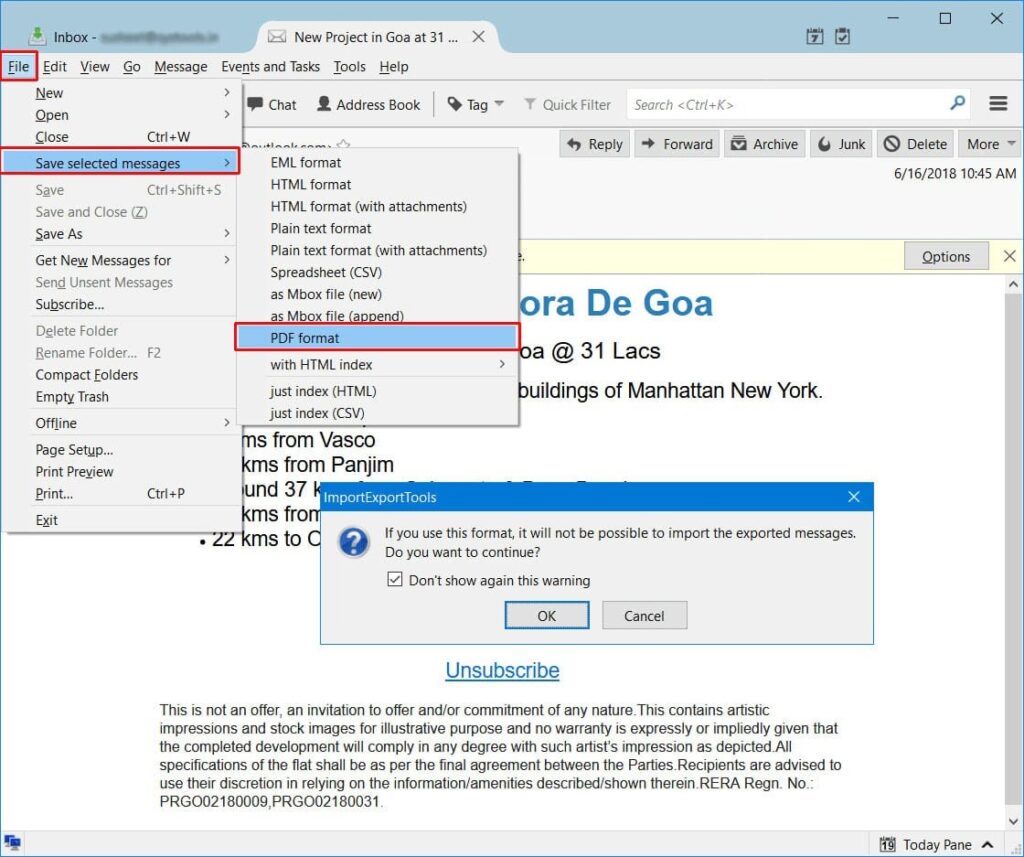
- Select the Folder and Path to save them at the required location.
Limitation of Manual Method
- Convert only single and a few Thunderbird emails to PDF files.
- By this manual process, this is not capable to export the attachments fixed with the Thunderbird emails into PDF files.
- This method is only done by a technical person to save Thunderbird email as PDF.
FixVare Thunderbird to PDF Converter
A professional method to Import Thunderbird Files to PDF with the help of FixVare Thunderbird to PDF Converter software. With this application, technical or non-technical persons can easily export Thunderbird mailbox to PDF documents with attachments. With the help of the FixVare application user can shift their all-important Thunderbird emails to PDF files.
This software is highly tested for exporting Thunderbird Emails to PDF format. With this software, all emails and attachments are directly transferred from the Thunderbird profile to PDF format. To transfer all emails from Thunderbird file to PDF file in a flexible solution.
You can choose this wonderful smart tool and export Thunderbird email messages into PDF format with all Attachments. It just takes time and all Thunderbird data items will open on all devices.
Why use FixVare Thunderbird Emails to PDF Converter
- High security of PDF file:- Portable document format and PDF is a very highly secure file format. Most of the users would like us to save the major data in PDF format because it is not an easy task to edit and modify the data. Due to this reason, the user of Thunderbird would like to save the emails in PDF format. For this conversion, most of the users trust our software which gives promise to the user to safely export Thunderbird file items into PDF format.
- Flexibility and easy transfer of PDF files:- we can easily say that PDF file format is very flexible and users can easily share their PDF with anyone in any mode. Due to this special feature of PDF file format, this becomes the prime choice of the users. To export Thunderbird files into Adobe PDF format in bulk, the user needs this software which allows them to export in bulk without manipulating email properties and attachments.
- To archive Thunderbird data items:- PDF format consider the best for archiving Thunderbird email items by all users. Users need simple to use and effective solution for saving Thunderbird data files in PDF format. This need cannot be fulfilled by the manual process so, the user can choose FixVare Thunderbird to Adobe PDF Converter to get accurate and safe results.
- Easy accessibility on all devices:- On all devices, accessibility of all data, the user needs data in PDF format. So, the user can try this software to transfer Thunderbird mailbox items in PDF format which provides 100% safe conversion. Its interface makes it comfortable to use by all users. Before investing in this software, you can test it with the free demo version.
- Batch Export Thunderbird files 2 PDF:- With this Thunderbird Mail to PDF Conversion tool you can take the benefits of this batch conversion. In a single attempt, this software allows you to load unlimited Thunderbird data files to export into PDF format without facing any hassle. All Thunderbird data files in PDF document format are successfully transferred by the users.
- Export with all attachments:- By this application, all the attachment with Thunderbird email files is safely saved in a separate folder. This application is migrating Thunderbird to Adobe PDF software guaranteeing holding all attachments intact and maintaining their formatting. All kinds of attachments like DOC, RAR, XLS, etc. are sprucely moved with Thunderbird email items.
- Preserve the Original folder hierarchy:- User export Thunderbird to PDF software and assures not to modify the internal hierarchy of Thunderbird data items. All emails of the folder or subfolder are well managed and exported as it is into PDF files from the Thunderbird account. during the migration task, all the email attributes like header information, formatting, etc. are kept intact.
- Dual modes to add Thunderbird files:- This application provides two modes for adding Thunderbird files to the users. From the default location this application can auto-detect the files and this feature becomes very useful to the users when they are not aware of the location of Thunderbird files. Users can also save the files into PDF files by manual methods. Thus, the users have both methods open to save their files.
- User- specified path for PDF File:- Mozilla Thunderbird to PDF Converter software function works as per the user of given instruction. As per user choice, The Thunderbird files will easily load and then see the location of their system to save the resultant PDF file. To save a PDF file it can be any location and folder of the user’s system so it becomes very easy to access the file whenever required.
- Export data even without Thunderbird:- There is no problem if you do not install Mozilla Thunderbird on your system because this software can work standalone. In the absence of this email client, you can easily load Thunderbird data files. This software is designed to work with all editions of Windows OS.
Also Read :- Export Thunderbird emails to Outlook PST file
Steps to Convert Thunderbird to PDF format by using Tool
- Install and Run the Thunderbird to Adobe PDF Converter tool on your system.
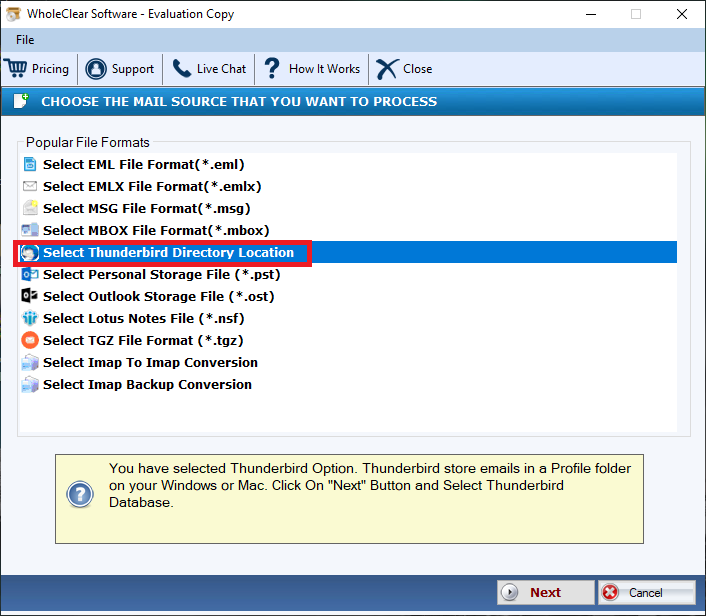
- Automatically load Thunderbird files/folder
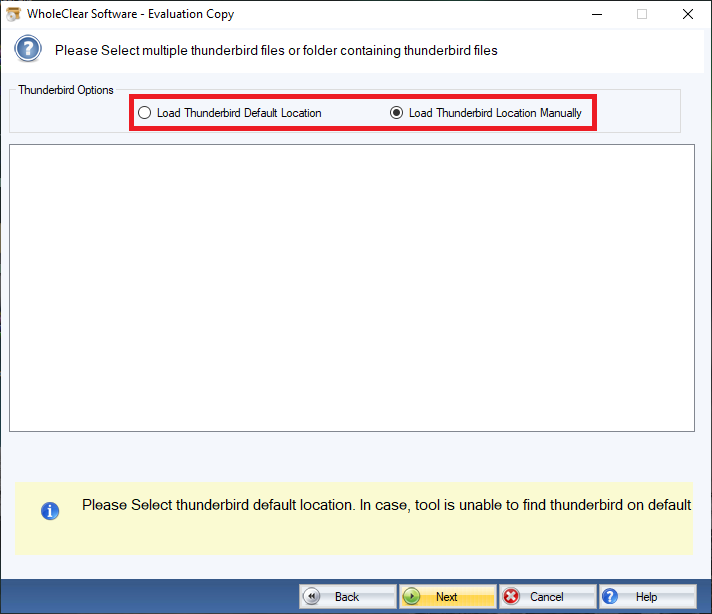
- Then choose option “Convert to PDF“
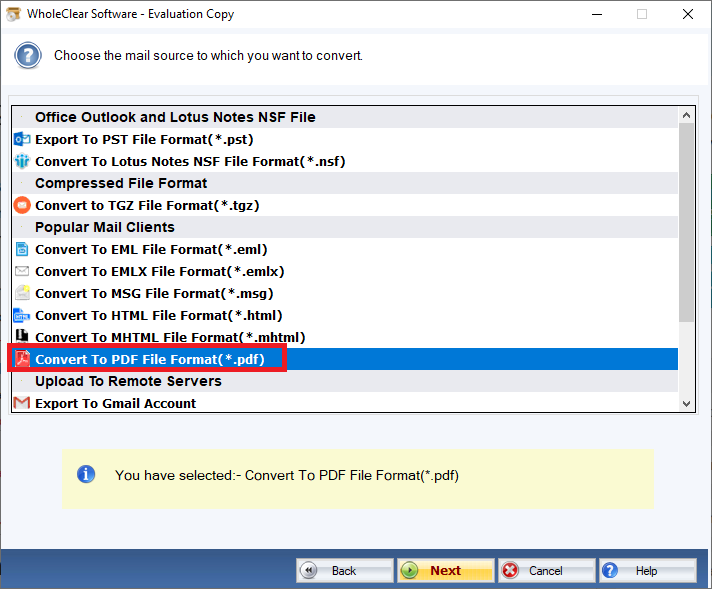
- Select destination path to store resultant Pdf file.
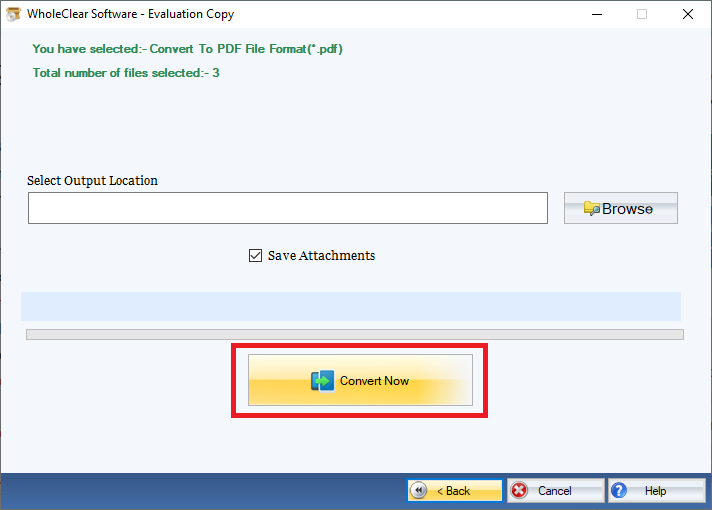
- Finally, hit on the Export tab to start the process of conversion.
Conclusion
In this article, we explain how to save Thunderbird emails in PDF File format, how to export Thunderbird emails to PDF documents, and how to extract emails from Thunderbird MBOX to PDF. We explain to you the reason why it becomes necessary to convert Thunderbird files to PDF. In this article, we describe the manual and professional method to import Thunderbird email message to PDF format. We hope that after reading this article, you will get a lot of benefits and you will enjoy reading this article very much.