When we talk about a fast and reliable email client, Outlook is the name that appears first in our thought.
Outlook offers high-quality data security and helps manage emails, contacts, journals, and tasks. What is it that prompts the user to switch from Outlook to Thunderbird? In this article, we discuss some reasons responsible for switching from Outlook to Mozilla Thunderbird and also reveal suitable solutions to export from Outlook to Mozilla Thunderbird.
Reasons that Prompt Users to Switch from Outlook to Thunderbird
Outlook is simply one of the best email applications for professional users. But some situations provoke users to move from Outlook.
- MS Outlook is a subscription-based email client. Office 365 users get the benefits of Outlook. However, users can separately use MS Outlook for personal and professional usage. On the other hand, Thunderbird is a free email client. It doesn’t need a subscription.
- Data security of Thunderbird is also robust. It can assure you of maintaining confidentiality. Users can set up Thunderbird to digitally sign, encrypt and decrypt messages to make them secure.
- Thunderbird uses MBOX file format which is a file format for 25+ email clients. Hence, users can access Thunderbird files on multiple email clients. Outlook for Windows supports only PST and OST file formats and they are inaccessible on other platforms.
- In Thunderbird, users have 1200+ add-ons and they are free. You can able to use these add-ons to increase the efficiency of the email client.
- Thunderbird is a flexible utility to use on Windows, Mac, and Linux.
Manual Solutions to Export PST File to Thunderbird
Manually, you can convert Outlook PST files into Mozilla Thunderbird. However, manual steps are not easy to follow and may consume-time. If you are technically savvy, you can proceed for a manual solution.
Step 1: Configuration Gmail to Outlook
For configuration of Gmail to Outlook, enable IMAP or POP.
From your Gmail account, click on Settings and then Forwarding and POP/IMAP and click on the radio button near to the Enable IMAP option.
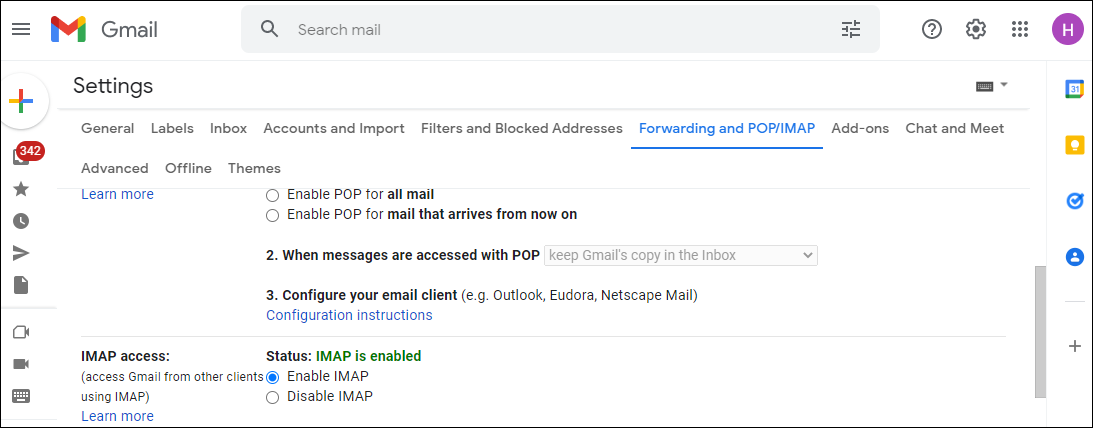
Create an Outlook profile to connect your Gmail.
Here are the steps to follow-
- Open your Outlook profile and click on the File button.
- Press the Add Account tab.
- Provide your Gmail credentials and press Next.
After that, open Outlook’s import/export wizard to add the intended PST file to your Gmail. It is how you can transfer data to Gmail.
Step 2: Google Takeout to Extract to Transfer PST to MBOX file
- Log in to your Gmail account that you have configured with your Outlook.
- After that, locate Google Takeout from the Google search engine.
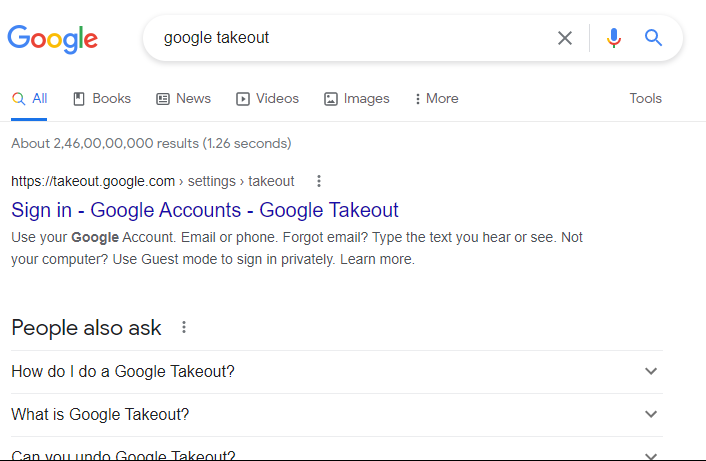
- Press Download your data and check Mail. Press Next.
Also Read:- Convert Thunderbird mailbox to PST
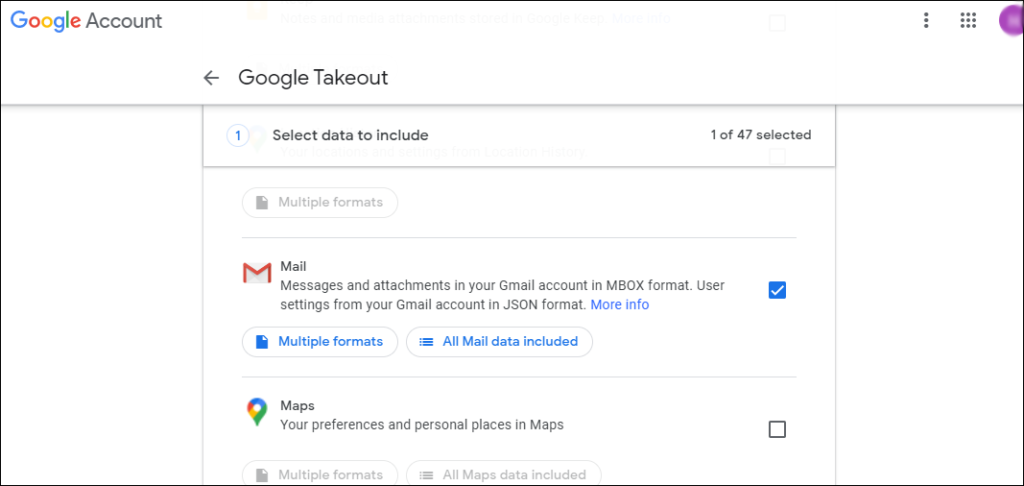
- Look for Delivery Method: You can select where you wish to get a download link for MBOX files as the files are ready from the dropdown menu.
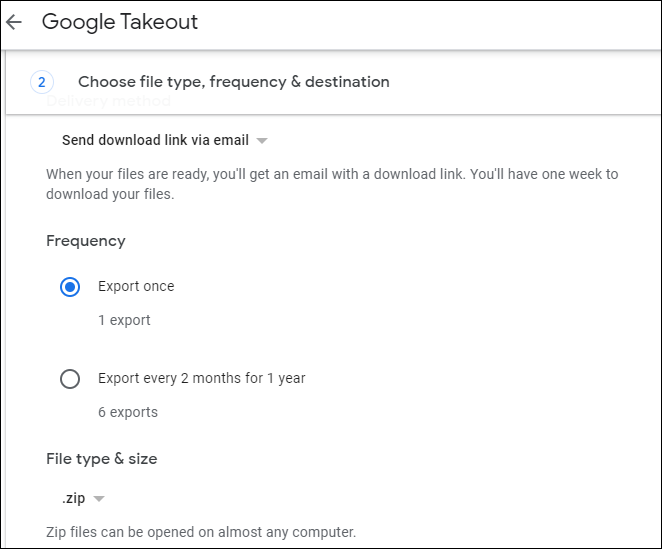
- Frequency: The feature helps to setup frequency to extract data once or after every two months in 1 year.
- File type& size: In this section, you can choose an appropriate size and the file format MBOX for conversion.
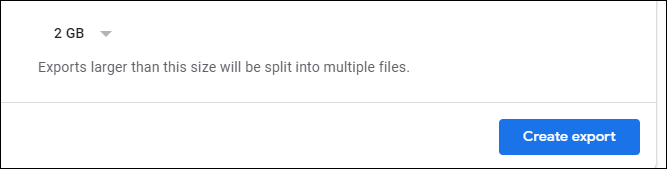
- Hit the Create Export button. The conversion process will begin. You can cancel the process any time.Now, you can import the MBOX file to Thunderbird.
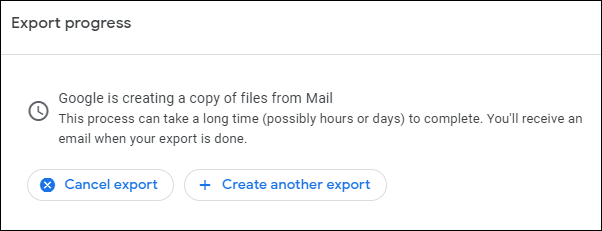
Step 3: Convert MBOX files to Thunderbird
- Access your Thunderbird.
- Download the import/export NG extension and import MBOX files.
Manual Method Limitations:
Manual solutions seem exciting, but they have several hidden loopholes.
Complexity: Manual conversion steps are not easy to follow. They require technical competency or may need technical guidance for conversion.
Time-consuming: One more downside is that manual solutions consume much time. It can interrupt work production.
Risk of Corruption: There is a persistent risk of data loss. Therefore, we recommend keeping backup of PST files.
Mail Duplicity: When you import PST files to MBOX, there is always a risk of duplicates.
Automated Solution PST files into Thunderbird Directly
There are various third-party applications that offer automated conversion. FixVare Outlook PST to MBOX Conversion is one of the best applications to install. It supports various incredible features. Take a look at the snapshot to learn how the tool is advanced.
Steps to Convert Outlook PST files to MBOX file format
- Firstly, Download the Outlook to MBOX Converter tool
- Select PST file format from the Mail Source
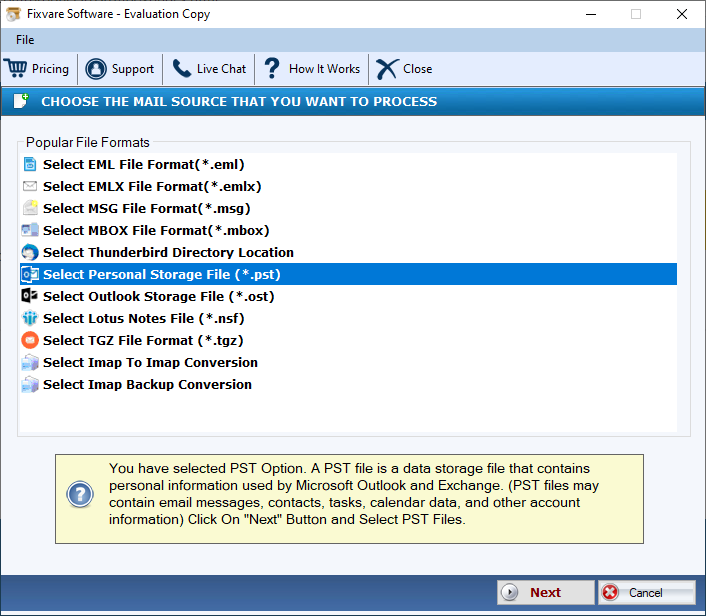
- Then, select one option from Multiple PST files or PST folder
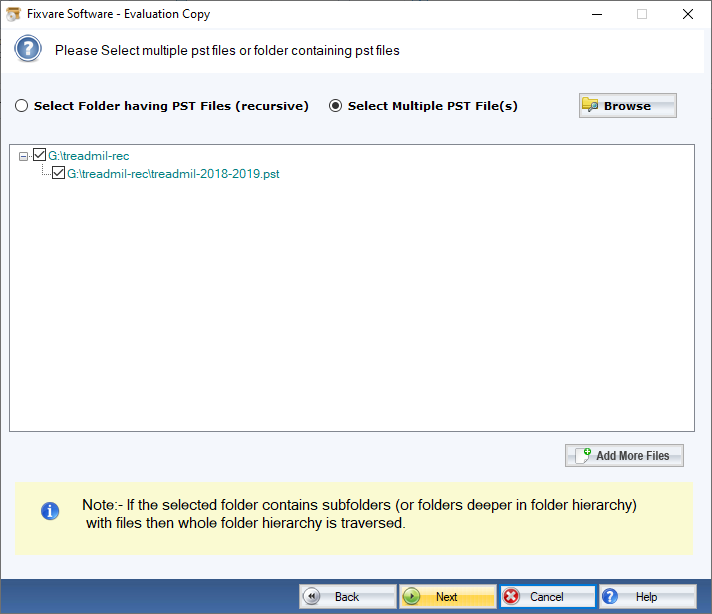
- Hit on Next tab
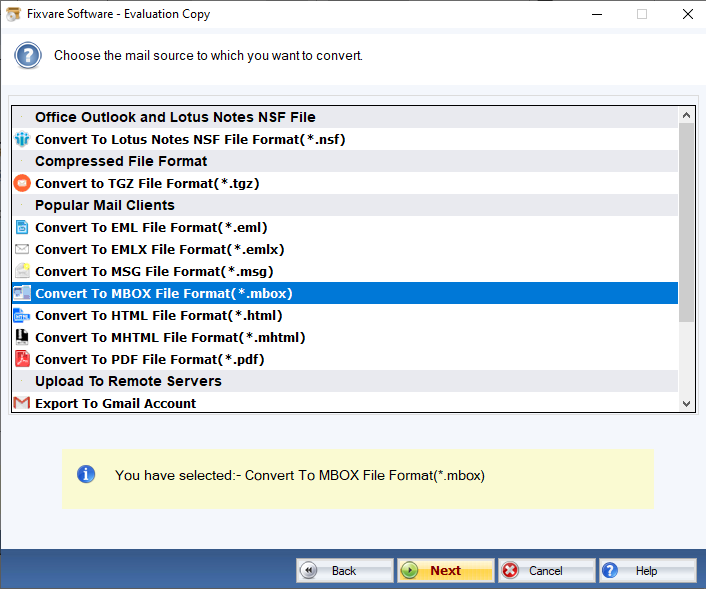
- Then choose MBOX files format to convert PST file
- Select location to save Output MBOX files
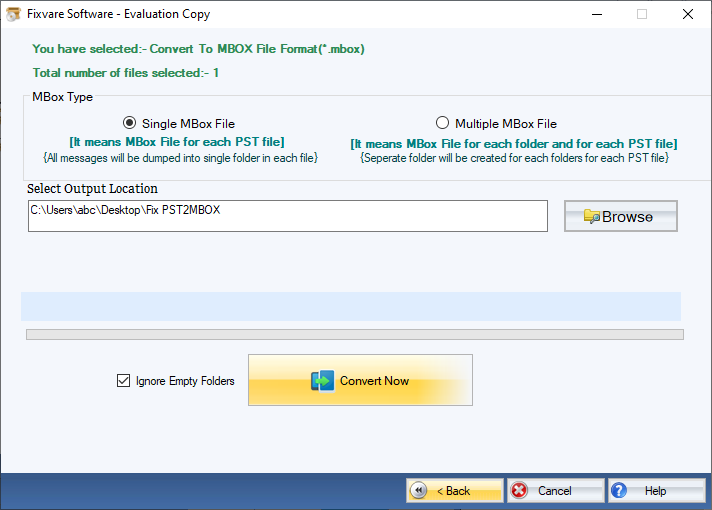
- Finally, hit on the “Convert Now” icon to start the conversion process.
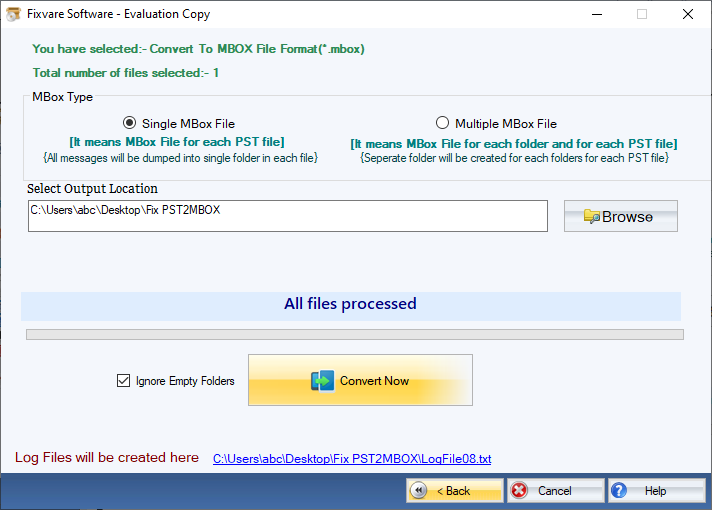
Conclusion
FixVare PST to MBOX Converter is a third party advanced application to install and export PST to MBOX files in bulk. The conversion program is safe to install and run on your system. Manual solutions have several downfalls. It is why users like to convert PST to MBOX.

