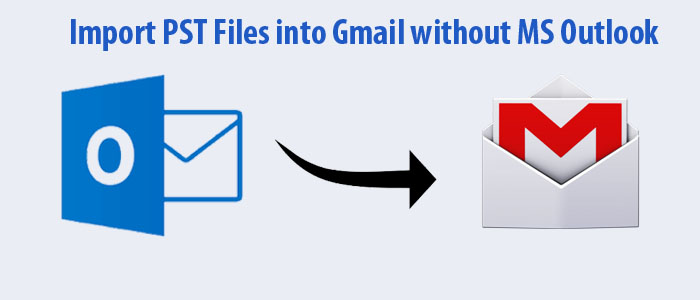Summary: Do you want to import PST Files into Gmail without MS Outlook and don’t know how to do this task so, don’t take much tension about this because we have provided you advanced and professional solution to import PST File to Gmail account in a secure and precise manner.
In this article, I will give you complete information that how to add PST Files to MS Outlook. This article is going to be very beneficial for you, it is just necessary that you read this article very carefully. To begin this procedure let us know and understand the main reasons why you need to import PST Files into Gmail without MS Outlook.
Moreover, you can do this task manually and with a professional solution both ways, but you need to understand that doing it manually consumes a lot of time and data consumption too. If you do it with our professional solution, then your time is also saved data is also saved, and more.
What is PST and Gmail Account?
To import PST Files into Gmail without MS Outlook it becomes very necessary to know the meaning of Outlook data files and why is necessary to import Outlook contacts, Gmail, and calendars into a personal, Gmail account.
Meaning of Outlook PST file
PST file is owned by Microsoft Outlook. This is used to hold up copies of emails, calendars events, and many useful information. Outlook PST files come in two types that are ANSI and UNICODE PST. The PST files are used to hold up store archived data items whereas OST files are used to maintain offline store files. On the other hand, we can see Outlook data files are importable.
Meaning of Gmail account
As we all know that Google developed “Gmail” as free webmail. That gives the facility to the users to store emails in gigabyte space. With take the help of Gmail users can easily access Google calendar, google sites, and many things more. If the users are online, they can access messages at anytime, anywhere from any digital device. So, this is the prominent reason the users want to import PST Files into Gmail without MS Outlook.
FixVare PST to Gmail Migrator – Import PST to Gmail Account
With this professional solution, you will handle everything from Outlook Migration to conversion, and Backup. This PST to Gmail Migrator solution provides you with a complete conversion solution for messages, contacts, calendars, Notes, Tasks, Journals, and many more. This is supporting S/MIME and PGP encrypted emails. It will maintain all email metadata/ folders structure in their original form and it will help to recover and import items from inaccessible PST Files. this solution also comes up with a free version before purchasing the solution to evaluate the features of this you can download the free version of this solution and you will import the first emails from each PST folder/files.
How to Import PST Files into Gmail without MS Outlook?
Step 1- first of all you will download, install, and run the FixVare PST to Gmail Migrator
- Go and select the PST file and click on the “Next” button.
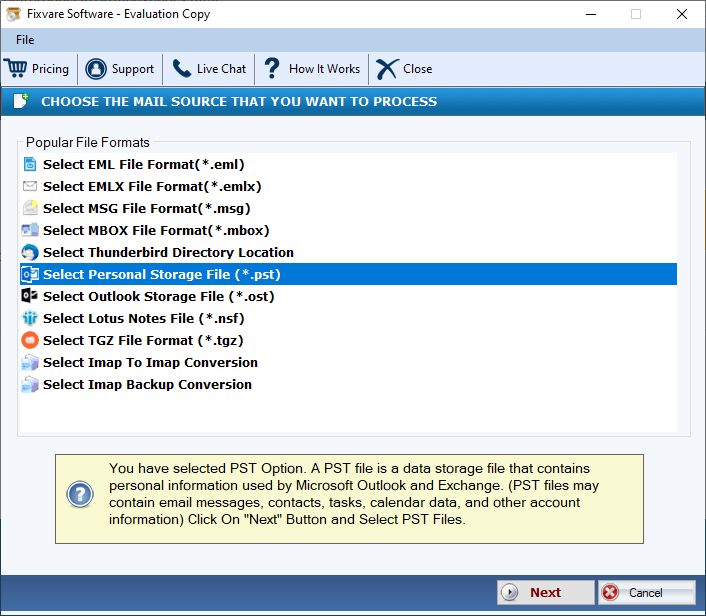
Step 2- Next, as per your choice select single and multiple PST Files one by one or a folder containing PST Files.
- You will get two options to select Outlook PST Files.
- Select the folder having PST Files: From this option, you will select the complete folder containing PST Files.
- Select Multiple PST files: from this option you will easily select single or multiple PST Files.
- Then you will go to click on the “Next” button.
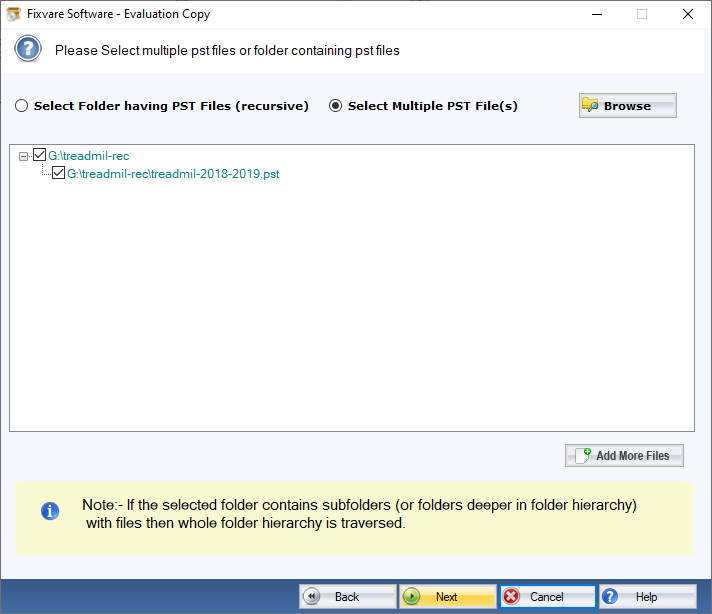
Step 3- after that, you will select the Export to Gmail option.
- You will need to select the “Export to Gmail account” option and then you will go to click on the “Next” button.
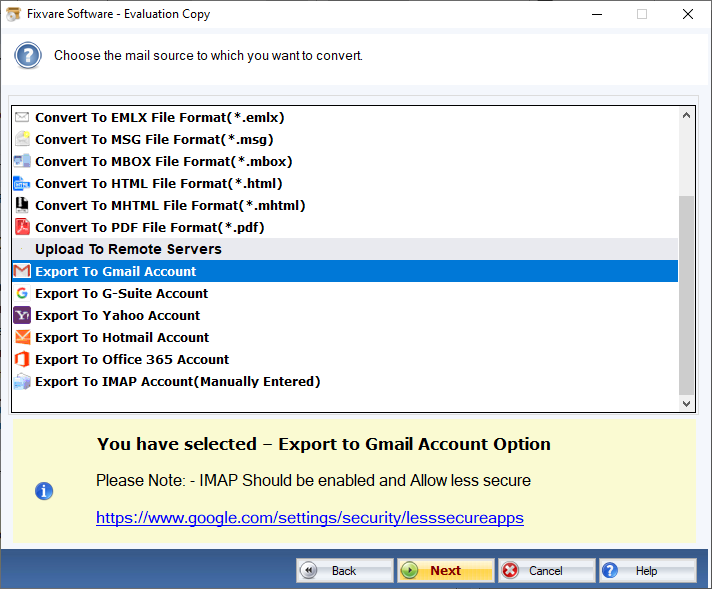
Step 4- At the last, upload PST To Gmail Account.
- Connect your software to your Gmail Account:
- To upload PST File there are two options.
– Select Folder: to this option, you can upload PST to the existing folder.
– Create New Folder: to this option, you can upload PST by creating a new folder.
- At last, you can click on the “Upload Now” button to upload PST to your Gmail account.
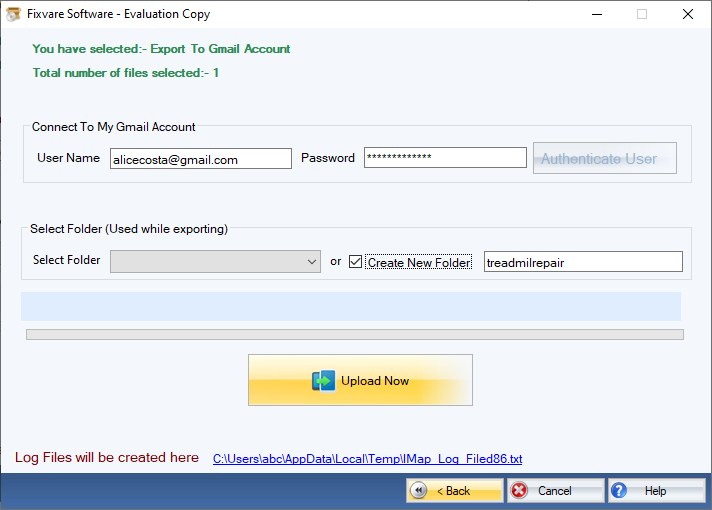
Also Learn:- Import Gmail emails to Outlook
Conclusion
Through this article, we will try to give the necessary information why? How to import PST Files into Gmail without MS Outlook. And this is the common question that users asked us. So, we provide them with professional solutions to deal will this task within a minute without facing any kind of issues. this solution is very easy to use, any technical or non-technical users can use this and make their work easy. Hope this article becomes very beneficiary to you (users).