Overview: By converting EML files into Adobe PDF format, users can access, share and archive 15+ desktop-based email clients’ data. It is one of the best practices to consider. The article outlines overview of EML and PDF file format. It also helps you find manual and automated solutions to export EML into Adobe PDF file format.
Overview of EML File Format
EML, or the Electronic Mail format, is a common file format after MBOX. Microsoft developed created the format to comply with the industry-standard RFC 5322 for transferring messages between email clients.
The file format uses the Internet Message Format syntax to store messages. It stores data in plain text format. Therefore, the file format is compatible with plain text editors like Microsoft Notepad, Notepad++, or Apple TextEdit. An EML file can accommodate single email only. It can store emails with its attachments.
Overview of PDF File Format
What do you know about PDF file format? It is a universal file format that can store text, graphs, images, and many other properties. Unlike EML file format, a PDF file can be locked from printing, editing, and copying. You can lock a PDF file to prevent it from unauthorised accessing.
Benefits of Conversion of EML to PDF File Format
- Enable to access Thunderbird, Entourage, and multiple other desktop-based email clients of Windows, Mac, and Linux on any devices including Android and iOS.
- A PDF file can hold not only one but also multiple emails
- Conversion of EML to PDF allows users to print and share data of EML
- PDF is the best file format to archive EML file data
Manual Conversion- Print EML File to PDF Using Outlook on Windows 10
A few people know that EML supports Outlook for Windows. With accessing of EML files on MS Outlook for Windows, you can save EML data in PDF. Here we use PDF Printer feature. However, it is not to take out the hard copy of your EML file format. Upload MS Outlook on your Windows 10 to convert EML to PDF.
- Access MS Outlook and drag EML files to MS Outlook in a mailbox of your choice.
- Navigate the “File” menu and then select “Print.”
- Choose the “Microsoft Print to PDF” option in the Printer section.
- Press “Print.” Provide a name to the following PDF file and press the Save button as you can see in the below image.
The above manual method to convert EML to PDF is useful when you have a few EML files to export and MS Outlook is installed. If MS Outlook is not installed, you can follow the same process in your Thunderbird account.
Automated Conversion – FixVare EML File to PDF Converter
We are suggesting you the application because it has got satisfactory ratings from its users. The Windows FixVare EML to PDF Converter Tool export EML to PDF without Outlook, Thunderbird, Adobe Acrobat and any other applications. It simplifies the conversion process for users, both individuals and companies.
Here are the Prominent key Features of the Application –
- Capable of exporting EML file data with attachments to provide complete conversion.
- Support batch conversion of EML to PDF.
- During conversion, preserve email components such as CC, BCC, To, From, and attachments.
- The tool saves EML content separately by exporting attachments to a new folder.
- It is a self-dependent or self-sufficient application for conversion of EML to PDF.
- Enable users to export EML to PDF offline.
- Export Thunderbird, Entourage, Apple Mail, Outlook and many other email client’s data into PDF.
- The conversion process completes within a few easy steps.
- The free trial version can export up to 25 emails to let you experience the app practically before you get its license.
Steps to Run the Program
- Step 1- After installation run the FixVare EML to PDF Converter on your Windows system
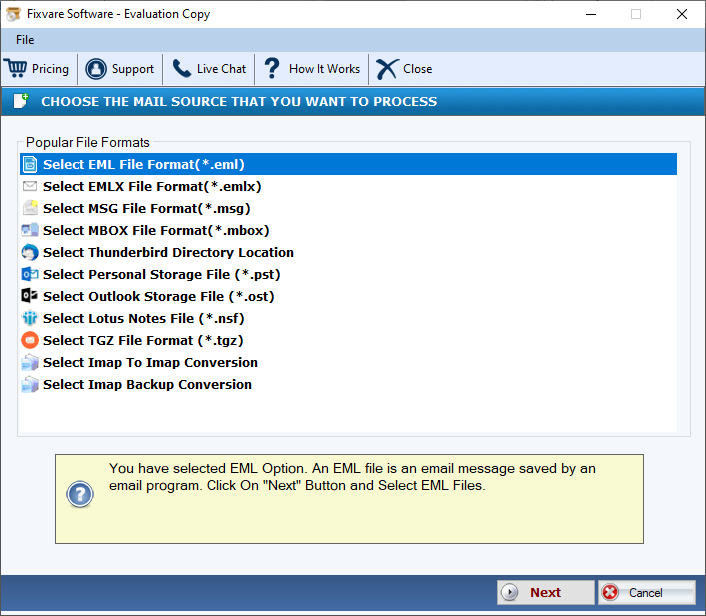
- Step 2- Click on the “Browse” button to browse and select specific EML files
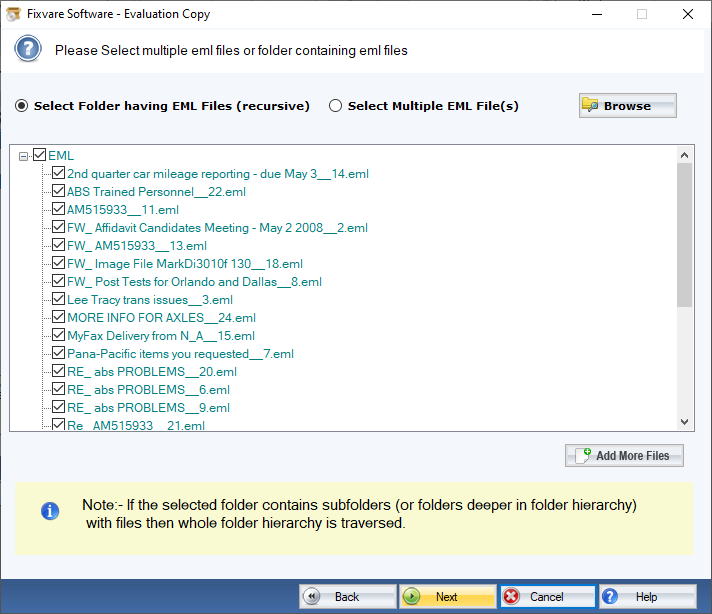
- Step 3- Select the PDF file format for conversion
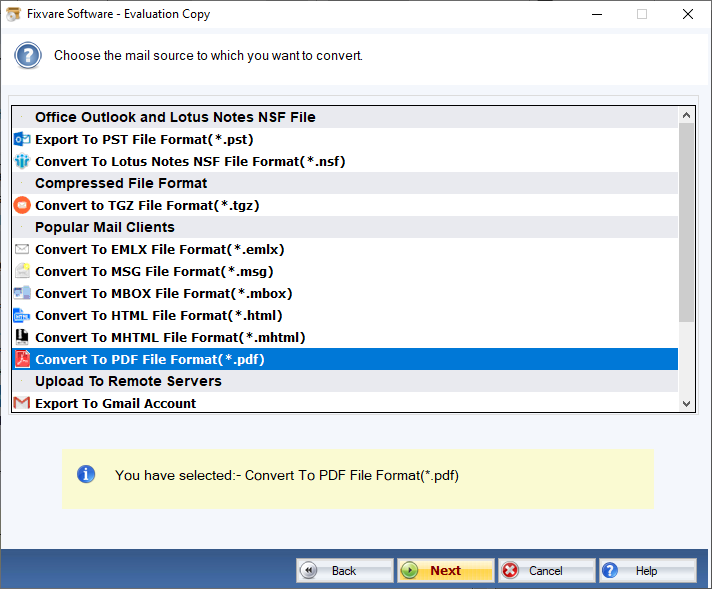
- Step 4- Suggest the path of your new PDF file in your system
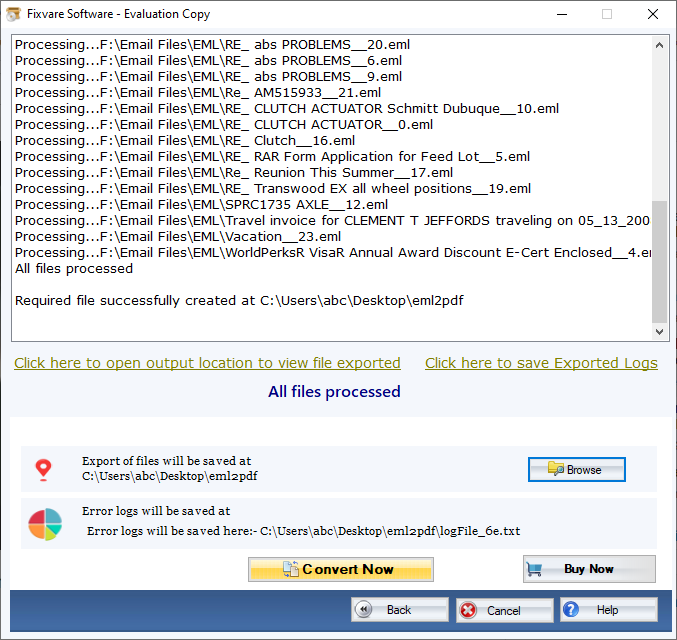
- Step 5- Mark the “Save Attachments” option and finally, hit the Export button
Final Words
Users have multiple options to consider when it comes to exporting EML to PDF. Among all of them, a third-party conversion solution is idea if you don’t want to lose quality and save time. There are other manual solutions to export EML to PDF. We have not listed them because they are not safe to practice.

