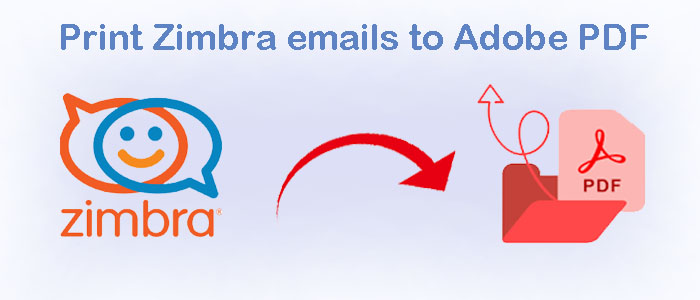Summary: Do you want to print Zimbra emails to PDF with an Attachment? If yes, and you are thinking that how to do it, then you do not need to take much tension, through this article, I will explain to you all the steps very well, how to convert it. To make your work easy we will introduce you to advanced professional software TGZ to PDF Converter. This is the trustful software to save your Zimbra TGZ files in Adobe PDF.
Definition of PDF file format
The full form of PDF is “Portable Document Format”. In this bot text and images can be saved and can be easily opened on any operating system. Sharing and saving this type of file is very easy.
In 1990 PDF file was created by Adobe Company. However, it is no longer required to pay royalties to any company for its implementation as pdf was standardized as ISO 32000 in 2008. The second edition of PDF 2.0, ISO 3200-2:2020, was published in December, 2020, containing corrections, clarification and important updates normative reference.
When we convert a normal photo or text file into a PDF file, it gets converted into a portable document. After converting to PDF. The file size is reduced, so that you can easily share and open that file.
Why do Users Need Adobe PDFs?
There are several reasons to choose Adobe PDF, here are some important points are mention. Have a look below.
- This potable PDF document can be access from any system or device.
- With the second person this is very easy to share Zimbra’s message.
- Without the user’s permission there is no modification and changes can happen in a PDF file.
- The PDF File is easily attached to the emails and users can easily send them through the public network.
FixVare TGZ to PDF Converter to Print Zimbra emails to PDF
By using this application a user’s can easily print Zimbra emails to PDF with Attachment. This application is designed in such a way that this is run on all Windows 11, windows 10, windows 8.1, windows 8, etc. With this FixVare TGZ to PDF Converter, there are no restrictions applied by the tool on the data file to be exported from TGZ to Adobe PDF format. With this application, no need to install Adobe Reader on the system and it does not have any restriction on adding any number of Zimbra files. This provides the facility to do batch conversion to make your work fast and easy.
Key features of Zimbra FixVare TGZ to PDF Converter
Here are the prominent features to use this software. Let’s look out at the all tool features for Zimbra file to PDF Conversion.
- In bulk You can easily convert Zimbra files to Adobe PDF.
- You can do instant conversion with no data loss.
- Without any size issue, Export the TGZ file within a minute.
- You can safely transfer Zimbra emails to a PDF file with all attachments.
- Our software has special features, and its full support for all Zimbra/ Windows/ Adobe Reader.
- The software takes care to maintain all folder structure database hierarchy.
- On the software pannel you have the dual choice to load Zimbra files.
- Through this software export all messages from TGZ data files to a single PDF file.
- This software is designed in such a way as to perform well-secured utility to export Zimbra files to PDF format.
Simple Steps to Migrate Zimbra data in PDF format
Just need to follow the given instructions to use this application. Let’s read carefully.
- First of all, open FixVare Zimbra to Adobe PDF Converter.
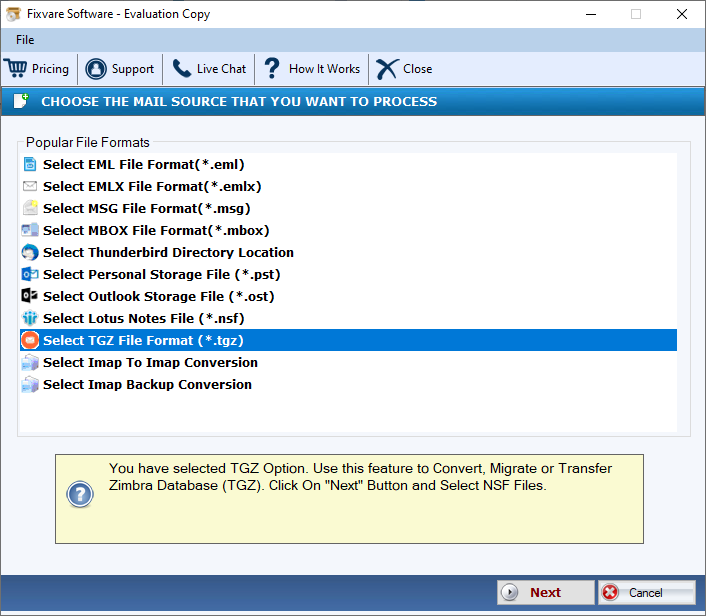
- Next, select the File or Folder option and load the Zimbra TGZ file.
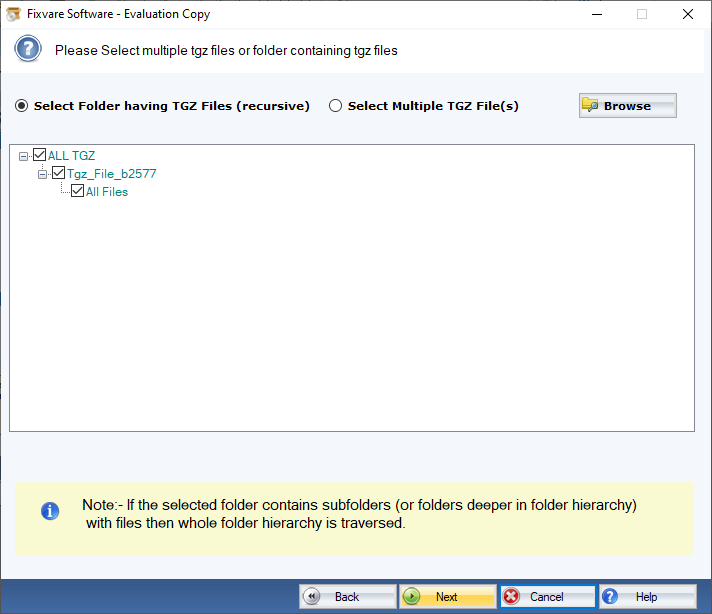
- After that, pick PDF as the export option.
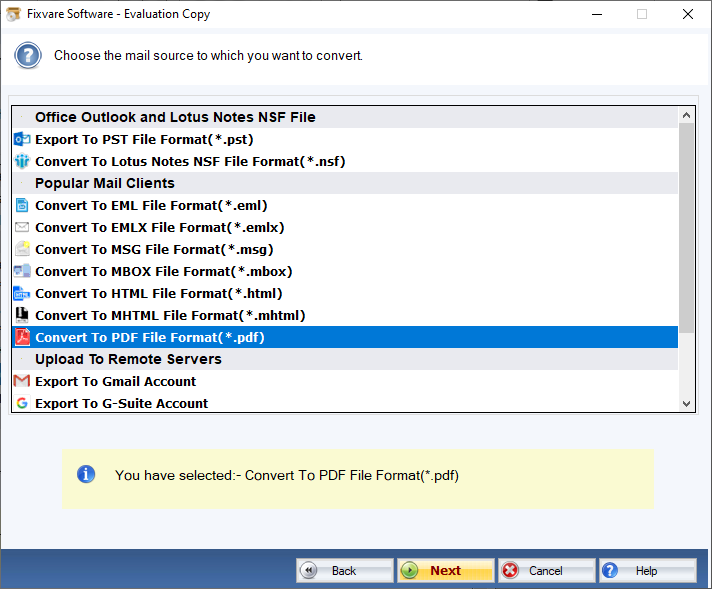
- Next is, Locate a path to save the PDF file.
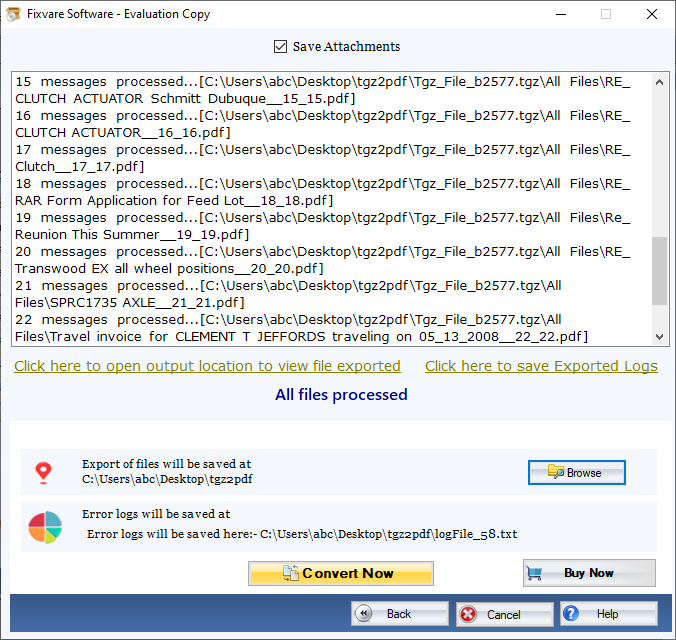
- At the end, click the Export button.
Also Read : – Convert outlook PST files to PDF format
Conclusion:-
This is a very effortfully task to convert Zimbra emails to PDF format, but with the help of the application of this professional tool, you can easily convert all the files into PDF Format. In this article, I tried to explain to you the simple process that How to print Zimbra emails to PDF with an Attachment?
FixVare TGZ to PDF Converter This one is the best application ever to print Zimbra emails to PDF with an Attachment. If there is any doubt about this application then you can easily contact our team 24*7 via live chat or email support. I hope you will get many benefits after reading the articles.