Summary: Are you looking to Convert MBOX file to MHTML Web Archive File Format? If so, you have come to the right blog. It provides you with the guidelines that can help conversion of MBOX to MHTML. There are several advantages of conversion of MBOX to MHTML.
MBOX and MHTML are file formats for storing and managing email messages. They are different from each other.
MBOX:- MBOX is a file format of 20+ email clients, like Entourage, Thunderbird, SpiceBirde, Eudora, Apple Mail and many others operating on Windows, Linux, and Mac. Hence, it is a flexible file format. It can accommodate single or multiple messages. The data is saved in a plain text format. Each message can separate with “From” word. Many of the mail clients that MBOX support are open-source.
HTML/MHTML:- HTML stands for HyperText Markup Language which helps to create web pages. An HTML file can store one email messages. It can store text, images, and multimedia. Unlike MBOX, HTML doesn’t support specific email clients. It allows you to open email messages on browsers like Chrome. MHTML is the file format combined with HTML codes. It is also known as MHT or Web Archive format.
Why do Users Like to Backup MBOX to MHTML?
Users have a variety of reasons to switch from MBOX to MHTML. We have outlined some reasons that you may find relatable to your reason. If you have another reason to export MBOX to MHTML, you can share with us.
- By exporting MBOX files to MHTML, you can allow backup of MBOX files to MHTML. MHTML is good for backup of your email messages. You can back up as many email files as you desire in HTML file format.
- Unlike MBOX file format, MHTML files are more portable. In other words, you can able to transfer MHTML data to multiple devices. They are easy to open. They are not email client specific. An MBOX file can open on only its supporting email clients like Thunderbird, Entourage, and WLM. MHTML doesn’t restrict users to open its data.
- For archiving of MBOX data, you can export MBOX to MHTML. It is excellent for archiving. An MHTML file can store on a hard drive or in the cloud. If you store data on the cloud, it reduces the data loss chance. It is useful when you want to keep a record of important email messages for legal or regulatory reasons.
- You cannot view an MBOX file data until you have its supporting tools. You can download an MBOX viewer program to view MBOX files. With MHTML file format, you don’t have to face such a problem. MHTML files are easy to access and handy to share. You can share HTML files through emailing. You can replace MBOX to MHTML for data storage.
FixVare MBOX to MHTML Converter – An Automated Conversion Solution
Manual conversion is a little difficult to achieve as it requires technical skills. Furthermore, there are a few ways to export MBOX to MHTML.
FixVare MBOX to MHTML Converter is an advanced utility for conversion. It exports data in bulk. The conversion program can export single or multiple MBOX files to MHTML.
Below are Significant Reasons for Conversion of MBOX to MHTML-
- It exports multiple MBOX files to MHTML file format.
- The utility supports PGP and MIME encrypted emails.
- It enables users to export all types of attachments of emails to a separate folder.
- The conversion program makes the process of migration easy by shortening the conversion process.
- It supports Eudora, Thunderbird, Entourage, WLM, and many other email clients supporting MBOX file format.
- The utility generates preview of the exported data before conversion.
- The free demo of the application is available for Windows 10, 7, and other versions of Windows OS.
- The tool is easy to download. It doesn’t need technical competency for conversion.
- Its licensed version is applicable to use as long as you desire.
Also Read:- Convert MBOX to HTML web pages
Steps to Operate the Application-
- Download and click on its icon to run the program.
- From the given list, “Select MBOX File Format” to export its data and press Next.
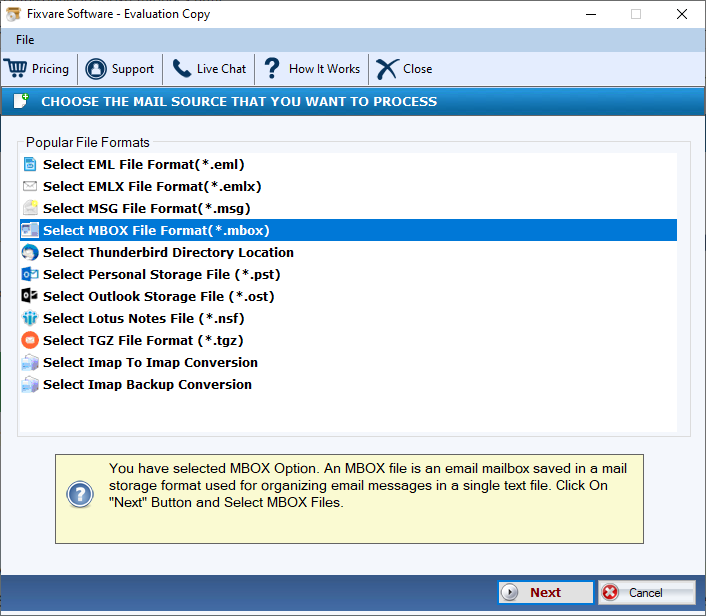
- Select the folder or file format to filter and upload MBOX files. Press the Browse button and upload files.
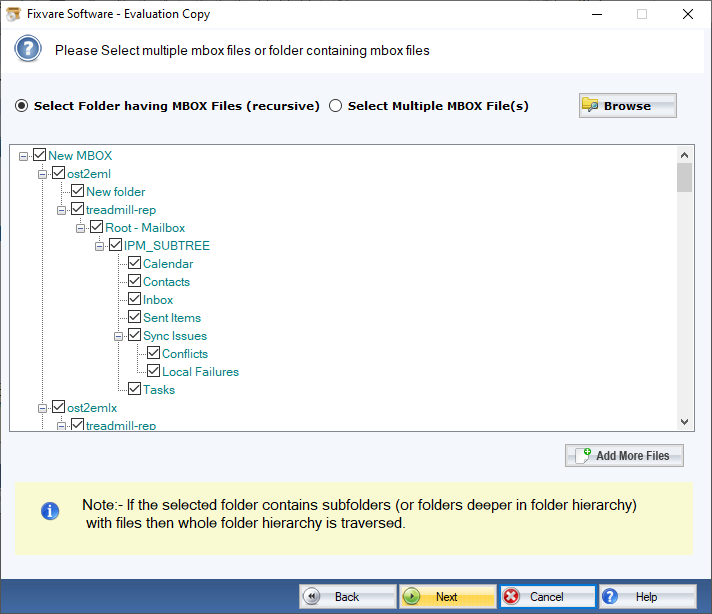
- Press Next and select “Convert to MHTML File Format” and then hit the Next button.
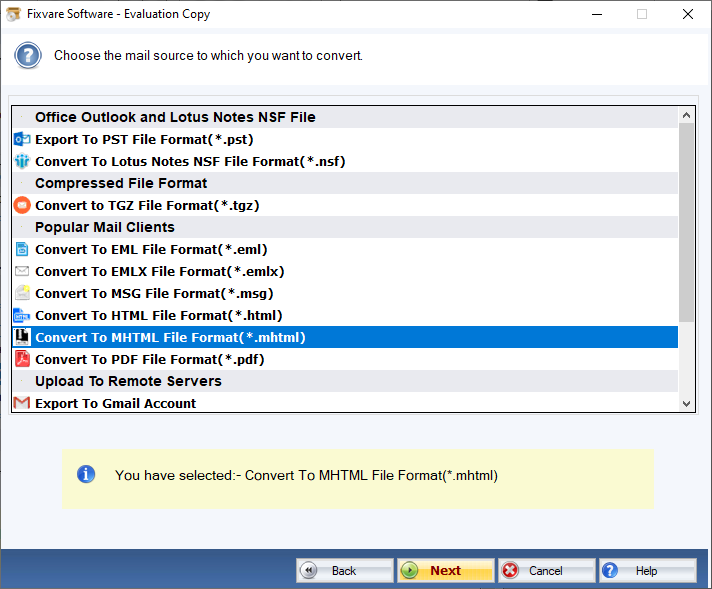
- Click on the “Browse” button and select the output location to save data.
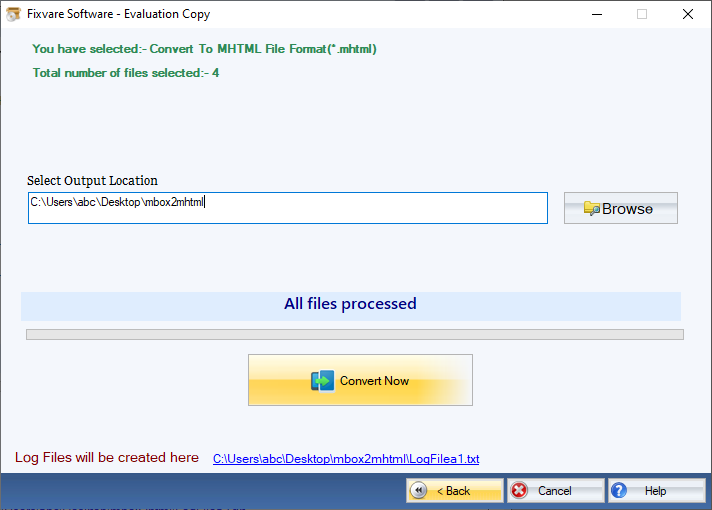
- Press the Convert Now tab to complete the process.
Conclusion
Conversion with the help of a third-party tool is easy for MBOX to MHTML. You can choose a reliable program to facilitate the conversion process.

