Summary: Are you looking for ways to export PST data to MSG file format? Then, this article is for you. It gives you an insight of how to export PST files to MSG with accuracy and speed.
Need of Conversion of PST to MSG
There are various situations when users want to export PST to MSG. We are listing a few situations that you can consider.
- MSG file format is lightweight as compared to PST because it cannot as much data as PST file format can. Hence, it is a smart alternative to archive Outlook data on the system.
- If you want to share specific emails of Outlook with someone using Thunderbird, Entourage or other MSG supporting email clients, conversion of PST to MSG is one of the best practices to consider.
- In the case of switch from MS Outlook to a new email client like Outlook to Thunderbird, you can consider conversion of PST to MSG.
- If a PST file holds 1000+ mailbox items and you have a need to export specific emails or contacts to a team member or anyone, you can consider PST to MSG conversion in this context.
Migrate ANSI and Unicode PST Files to MSG Format
Here we learn the techniques that help to export selective PST files to MSG. The solutions we have covered, including manual and automate solutions. You can pick any of these options that you find appropriate for yourself.
Method 1: Convert PST file into MSG Manually
We all know that MS Outlook is an advanced email client that has various in-built features. For conversion of PST to MSG, you can use an in-built feature of MS Outlook. We are providing the steps to follow carefully.
- Access your MS Outlook account. From the Inbox, choose an email, to drag and drop it to a local folder on your system.
- The same steps you can apply for other emails that you intend to open on MSG file format.
- In this step, you require to zip the folder of the extracted MS Outlook file.
- After that, compose a new email and send the MSG files’ zipped folder as an attachment.
- In this process, you can convert PST to MSG of selective emails instead of entire emails.
As you can see the process of conversion is easy but it lets you export a few emails. Hence, we will not recommend it a complete solution for conversion of PST to MSG. For which you can look for other manual options also. Unfortunately, there are no other manual options to consider. Therefore, our final recommendation is a third-party conversion program. A professional utility helps export
Method 2: Convert PST to MSG file Using a Professionally
FixVare Outlook PST to MSG Converter is one of the best alternatives to consider. The conversion program enables conversion of Unicode and ANSI PST files. Conversion accuracy is 100%. Data is altered during the conversion process. It is a safe utility to operate because it is completely bug free.
Here are some prominent features of FixVare PST to MSG Converter.
- Conversion of PST files: The application supports conversion of not only single but also multiple PST files to MSG file format.
- No file size limit: There is no size limit as the application supports conversion of ANSI and Unicode PST files.
- Selective conversion: The user friendly application can able to export only required PST files to MSG.
- User-friendly interface: The app supports easy-to-use interface for which users don’t need technical proficiency. A novice can operate the app.
- Maintains data integrity: The program restores the original property of emails, contacts, and other databases during conversion.
- Saves converted files to desired location: After conversion it saves the exported data to a local folder that you have directed.
- Free demo version: For every new user, they can install the free trial version of the app before purchasing its licensed version.
- 24/7 customer support: The software comes with 24/7 customer support to help users with any issues or questions they may have.
Also Learn:– Export multiple Outlook MSG files to PDF
Steps to Operate the App
- Download the application on your system and click on its icon to open it
- Select the folder mode or multiple PST file option to select locally saved PST files
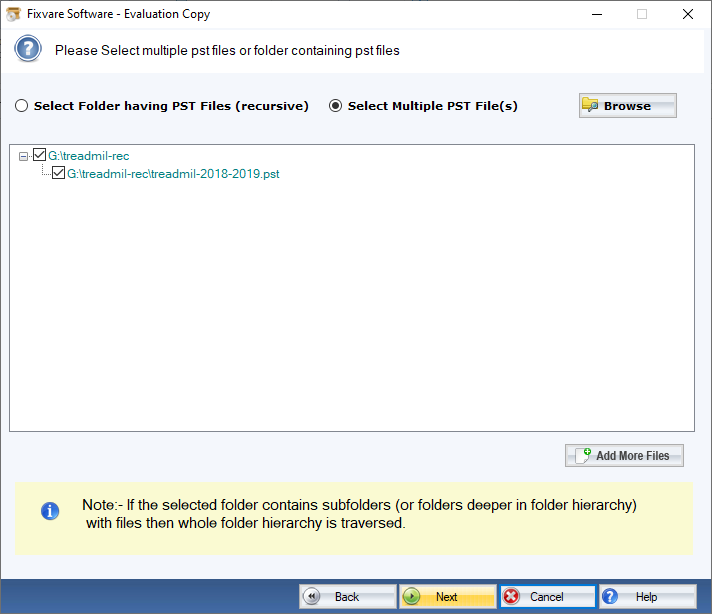
- Press the Next tab to choose the mail source in which you want to export. Here you select MSG file format
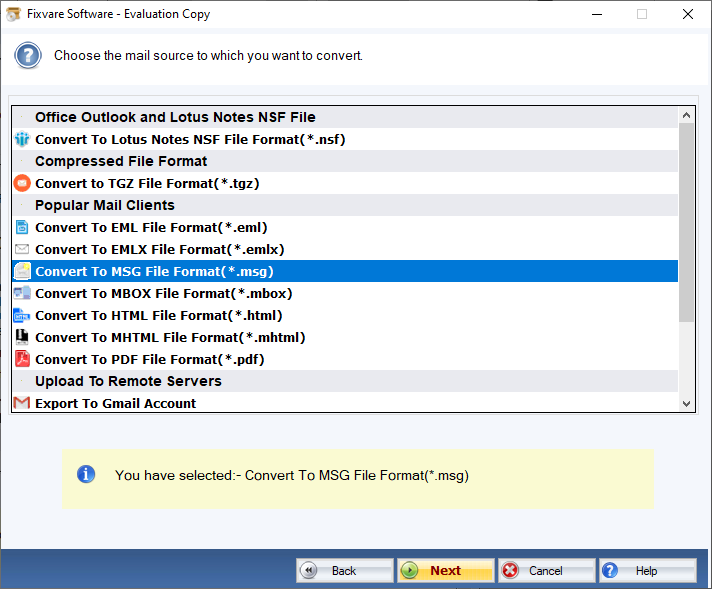
- Press Next and hit the Browse tab to choose the local file to save the exported data
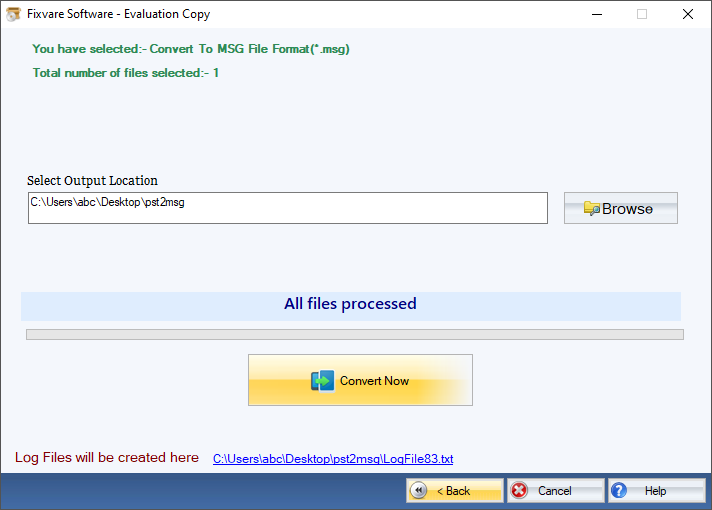
- Press the convert button to complete the process.
Conclusion
It is a simple utility for conversion of PST to MSG. You can use the app for personal or commercial needs. The conversion program doesn’t alter data during conversion. It exports emails with all its meta properties.

