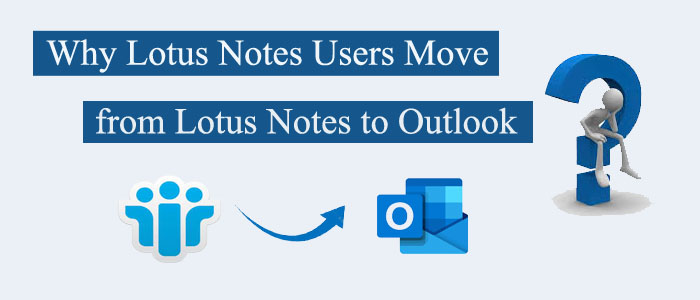The 21st century has seen a tremendous shift in the way people communicate on a daily basis, and this shift has had a significant impact on the way businesses use technology to collaborate and share information. As companies move away from the traditional methods of communication and collaboration, such as Lotus Notes, many organizations are now turning to Microsoft Outlook as their primary email and collaboration platform.
Lotus Notes has been the go-to platform for many businesses for years, but as technology advances, it has become less reliable and more difficult to use. As Microsoft Outlook continues to improve, with features such as cloud storage, shared calendars, task management, and more, many businesses are making the switch.
Benefits of Outlook as Compare to Lotus Notes
- One of the main reasons why Lotus Notes Users Move from Lotus Notes to Outlook is because Outlook offers a more reliable and user-friendly experience. Outlook also offers a much more secure platform, with enhanced security features such as two-factor authentication and data loss prevention.
- Another reason for the switch is because Outlook is much more flexible and offers more customization options than Lotus Notes. Outlook allows users to customize their inbox, calendar, and task list to better suit their needs. Additionally, Outlook offers a wide range of add-ons and integrations that allow users to further customize their experience and make it easier to collaborate with others.
- Finally, Outlook is much easier to use than Lotus Notes, making it a much better choice for those unfamiliar with Lotus Notes. With Outlook, users can easily access their emails, calendar, and tasks from any device with an internet connection. Additionally, Outlook’s user interface is much more intuitive and modern than Lotus Notes, making it easier to navigate and use.
Also Read:- Convert Outlook OST to PST
For these reasons, many businesses are now making the switch from Lotus Notes to Outlook. Outlook offers a more reliable, secure, and user-friendly experience, making it the preferred choice for many businesses.
Difference Between Lotus Notes and Outlook
Lotus Notes and Outlook are both popular email clients. However, there are some key differences between them.
- Lotus Notes is a comprehensive collaboration platform that provides a wide range of features including email, contact management, calendar, task management, and document management. It also offers a custom programming language that allows users to create custom applications.
- Outlook, on the other hand, is an email client that includes basic features such as email, contact management, and calendar. It does not offer any custom programming language, so users cannot create custom applications. Outlook also does not support task management or document management.
- Overall, Lotus Notes is a more comprehensive platform than Outlook, offering a wide range of features and customization capabilities.
Top Reasons to Convert NSF to PST
1. To Access NSF Files in MS Outlook: NSF is the native file format of IBM Lotus Notes, while PST is the file format used by Microsoft Outlook. Converting an NSF file to PST allows users to open and view their data in Outlook.
2. To Migrate from Lotus Notes to Outlook: Switching from Lotus Notes to Outlook requires you to convert the NSF files to PST. This way, you can export all your emails, contacts, and other data from Lotus Notes to Outlook.
3. To Avoid the Compatibility Issues: Converting NSF to PST eliminates the compatibility issues of Lotus Notes with other email clients. It allows users to open the NSF files in Outlook and other email clients.
4. To Share Files Between Different Email Clients: If you want to share your Lotus Notes emails with someone who uses a different email client, you need to convert the NSF file to PST. PST is the most common file format used by almost all email clients.
5. To Easily Backup Data: To create a backup of your NSF files, you can convert them to PST. This makes it easier to store the data in an external drive or cloud storage.
MS Outlook Advantages
- Easy to use: Microsoft Outlook is a very user-friendly email program that provides an intuitive user interface for creating and managing emails, calendars, contacts, and tasks.
- Automation: Microsoft Outlook provides an extensive range of features and tools that allow users to automate their workflows and reduce time spent on mundane tasks.
- Security: Microsoft Outlook provides a range of security features to protect users’ data, including encryption, malware protection, and other security measures.
- Collaboration: Microsoft Outlook provides a range of collaboration tools, such as shared calendars, task lists, and contact lists, that make it easy to stay connected with colleagues and customers.
- Mobility: Microsoft Outlook is available on a range of mobile devices and platforms, allowing users to access their emails, calendars, and contacts from wherever they are.
- Productivity: Microsoft Outlook enables users to quickly access their emails, calendars, and contacts, allowing them to quickly respond to customers and colleagues.
How to Convert NSF to PST with Fixvare NSF to PST Converter?
FixVare Lotus Notes NSF to Outlook PST Converter is a user-friendly software that can easily convert Lotus Notes NSF files to Outlook PST files in a few simple steps. To convert Lotus Notes NSF files to Outlook PST files using FixVare NSF to PST Converter.
Steps to Export Lotus Notes NSF to PST files
- Launch the FixVare NSF to PST Converter.
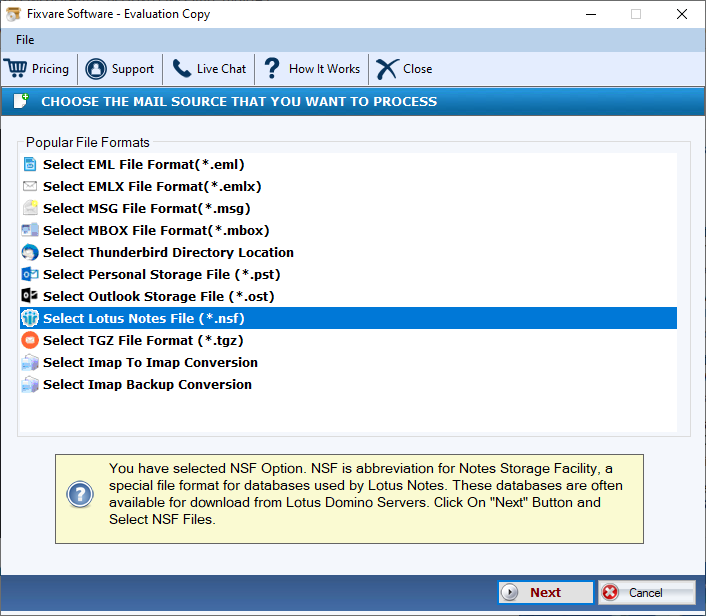
- Select the NSF file(s) from your computer that you want to convert.
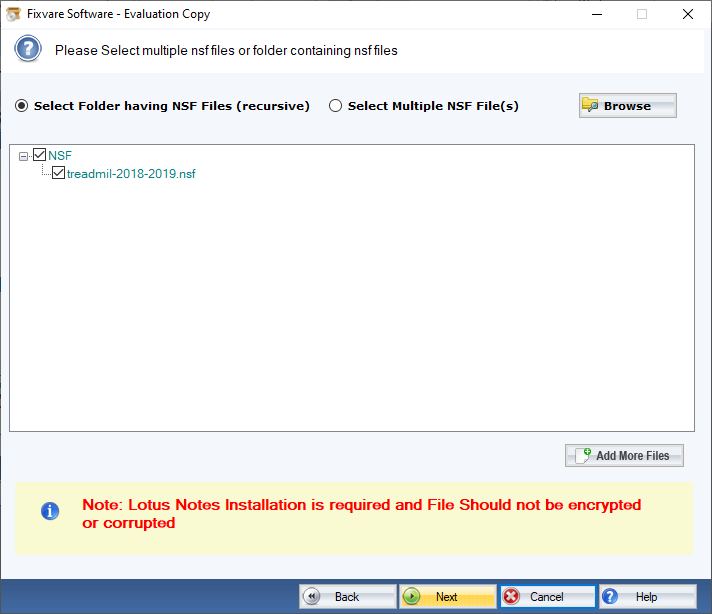
- Select the output location for the converted PST file.
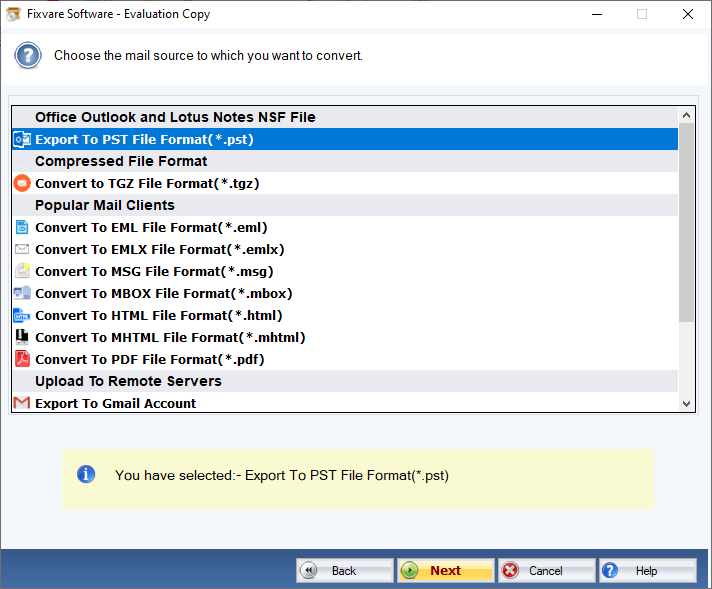
- Click the ‘Convert’ button to begin the conversion process.
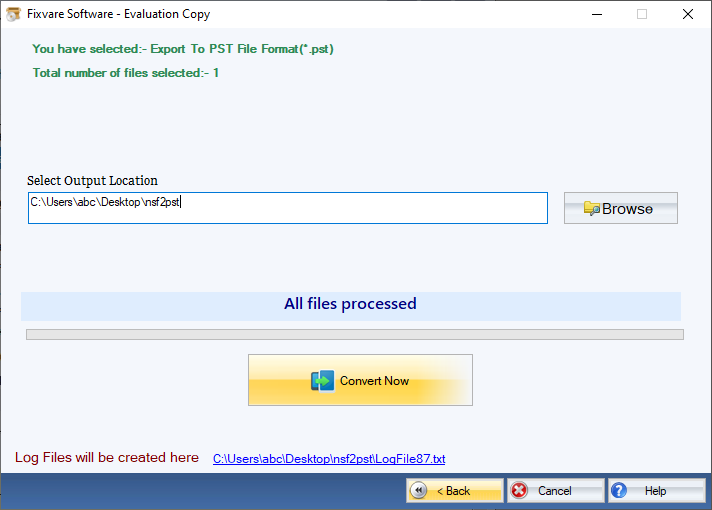
- After the conversion is finished, you will get the converted PST file which can be imported into Outlook.
Conclusion:-
In this post we explained the complete details about the why Lotus Notes Users Move from Lotus Notes to Outlook, difference, cause of conversions. Also describe the third party to convert NSF to PST with complete steps, for users ease offer demo pack to convert a few Lotus Notes NSF files to Outlook PST free.